By default, Windows Servers suports two concurrent sessions. If you want to allow more than two users, that means your Server is a Terminal server and you need to install RDS (Remote Desktop Services) CALs (Client Access Licenses). The following article will help you to configure this in your environment.
Refer: http://woshub.com/install-activate-rds-licensing-role-windows-server/
Hopet this helps.
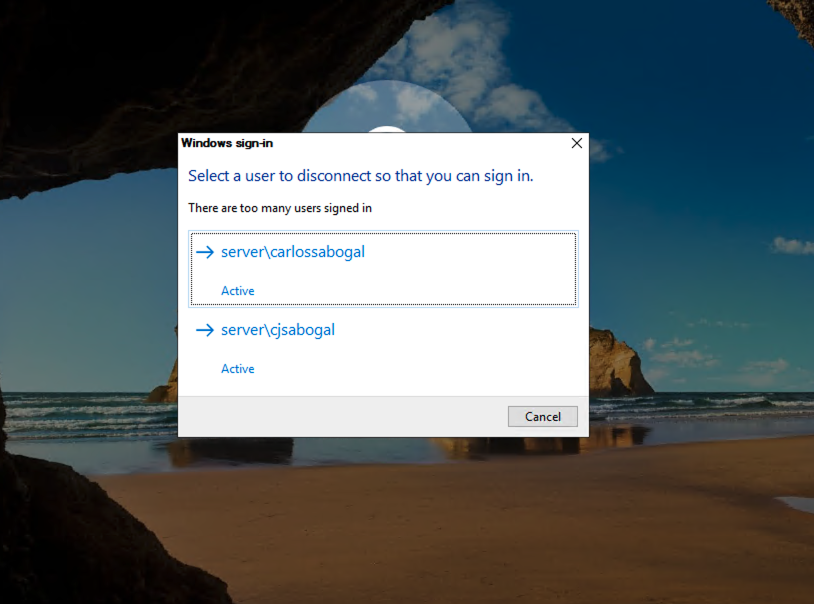 an image
an image  and
and  if you think the information provided below by
if you think the information provided below by 
