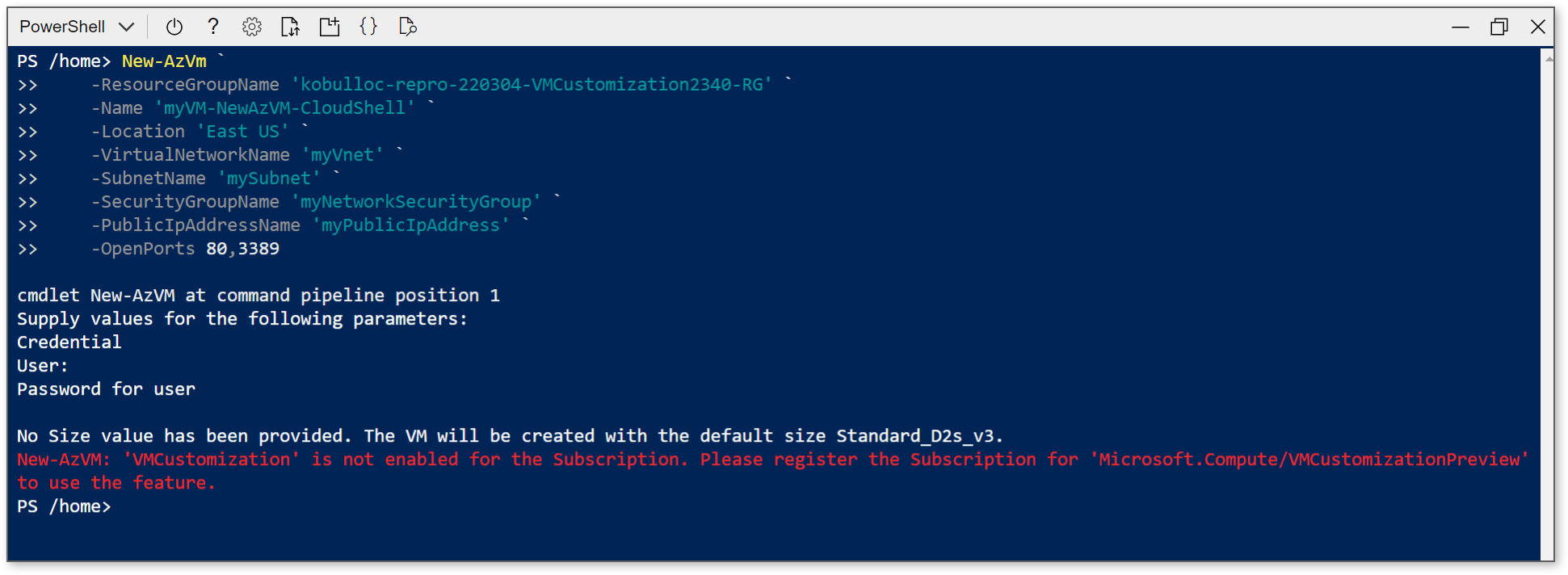Hi everyone,
Anyone else experiencing similar error when creating a simple VM. Try this, open an Azure CloudShell and enter this:
New-AzVm `
-ResourceGroupName "myRG" `
-Name "myVM" `
-Location "East US" `
-VirtualNetworkName "myVnet" `
-SubnetName "mySubnet" `
-SecurityGroupName "myNSG" `
-PublicIpAddressName "myPublicIp"
cmdlet New-AzVM at command pipeline position 1
Supply values for the following parameters:
Credential
User: <enter your desired username>
Password for user <as specified above>: ###########
No Size value has been provided. The VM will be created with the default size Standard_D2s_v3.
New-AzVM: 'VMCustomization' is not enabled for the Subscription. Please register the Subscription for 'Microsoft.Compute/VMCustomizationPreview' to use the feature.
Everything except the VM is created in the resource group.
This also happens with the locally installed Windows PowerShell - with Az module v7.30 installed.
Does not happen with Windows PowerShell with Az module v 7.21
Any idea? Apparently a similar thing with AZ CLI too.
Cheers,
Melvin