The installation and manager Exchange in Azure VM is the same as the installation and manager in hyper-v hosted on the local computer.
About the load balancer, it is mainly used to balance the load of network connections, not connection filtering.
If you want to filter and only accept the connection from Exchange online, you can just set some network inbound filter rules on your Exchange VM computer's firewall.
For VM which hosted on Azure, you could also configure the network filter from VM networking configuration in Azure portal:
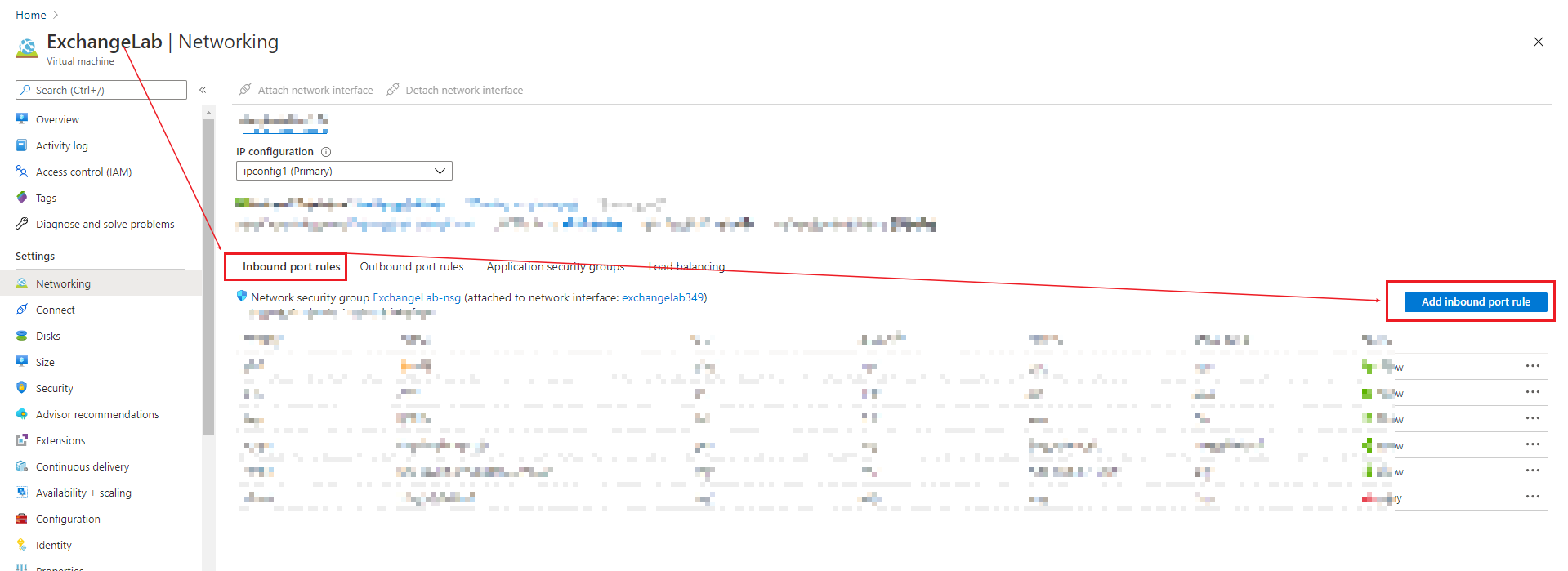
Here is a list for URLs and IP address ranges used for Exchange online, it may also be useful to you.


