Hi @Amitkumar Bhatt ,
As you can see below,I have also replicate the above mentioned issue using an Azure AD user with no valid M365 license assigned. You are getting this error because no Exchage Online mailbox is available to use for the azure ad user who do not have a valid M365 license. Please note that Exchange Online mailbox and outlook calendars will only be available/created for the users with a valid M365 license.
Example : Issue replication with Azure AD user without valid M365 license (Exchange Online) assignment :
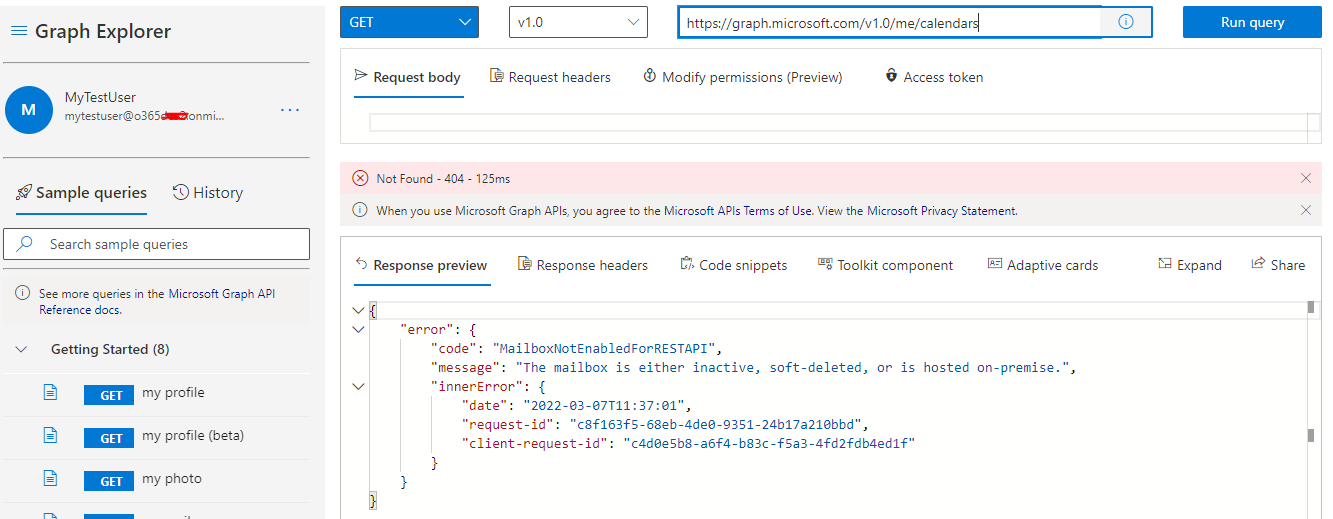
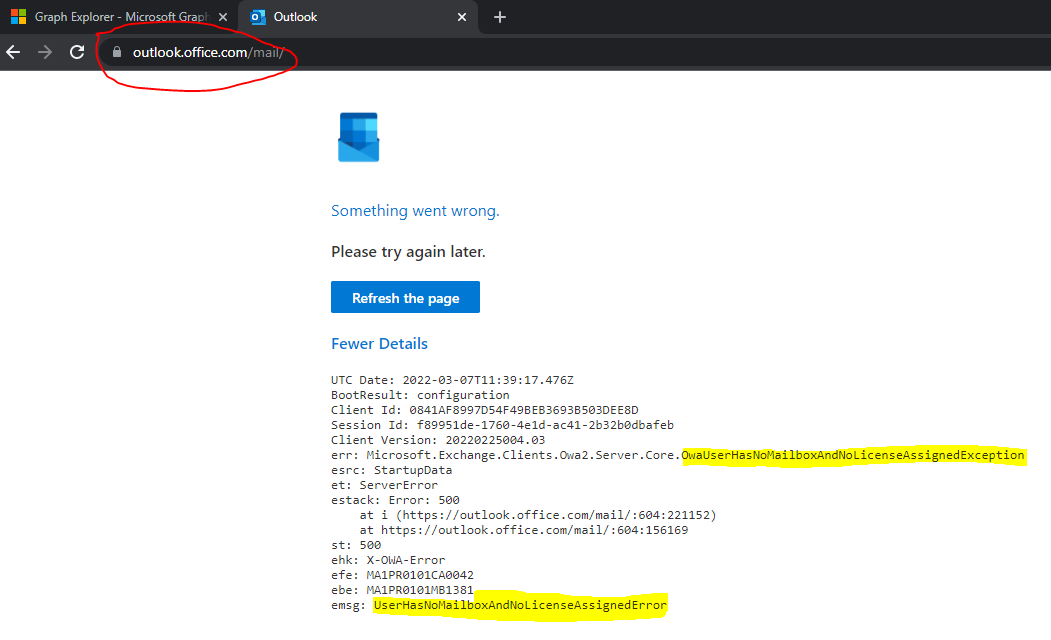
Example : Issue resolution post M365 license (Exchange Online) assignment to the user:
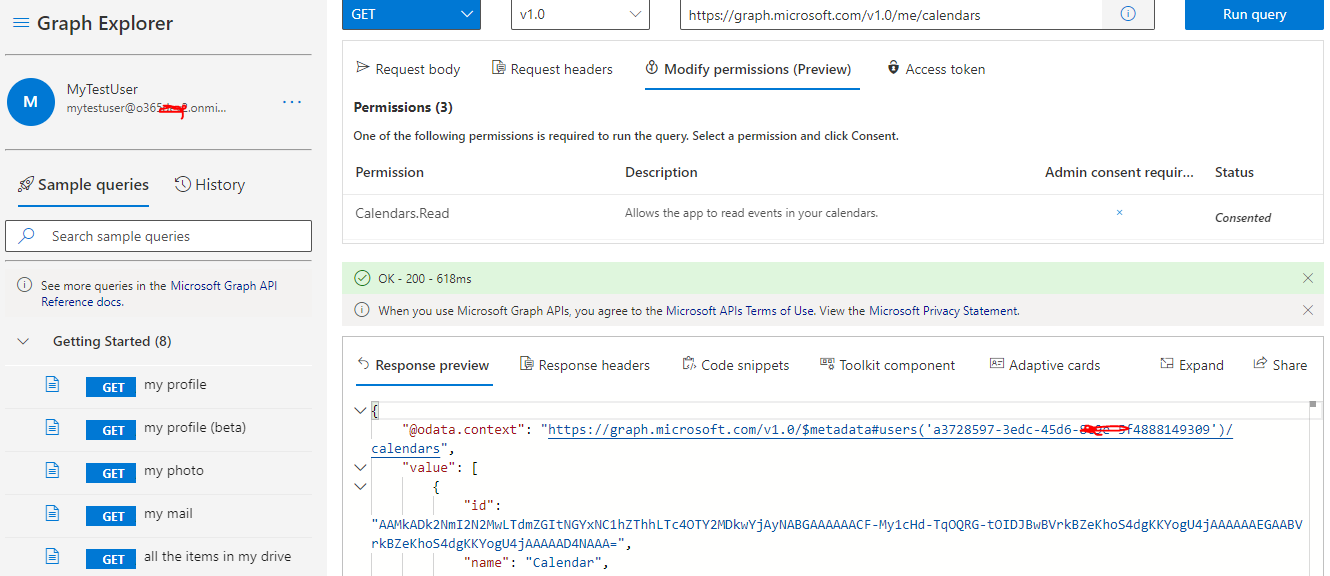
Hope this helps.
If the answer is helpful, please click Accept Answer and kindly upvote it. If you have any further questions about this answer, please click Comment.
