Hi, it's possible that you're using an older version of the SDK. Please ensure you're using the latest version of the SDK, refer to a similar post that has been answered, let us know if it helps. Thanks!
Form Recognizer Custom Model ID name don't work
Victor Rezende Costa
1
Reputation point
I have trained a customer model using the form recognizer studio and it was successful.
However, the model id generated isn't the usual with alphanumeric but just the name. Under the Models tab in Studio, Model Id is actually the name (all string) but when i try to test a new form in my application using .NET Visual Studio, it keeps coming up with
'The modelId must be a valid GUID. (Parameter 'modelId')'
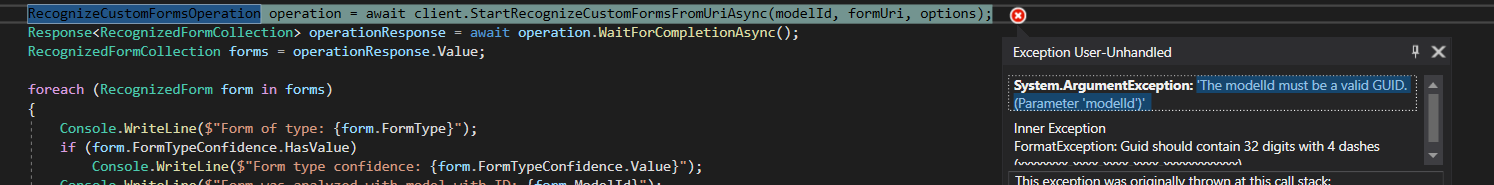
I tried creating a model with different names to test and none worked.
Can anyone help to solve this problem?