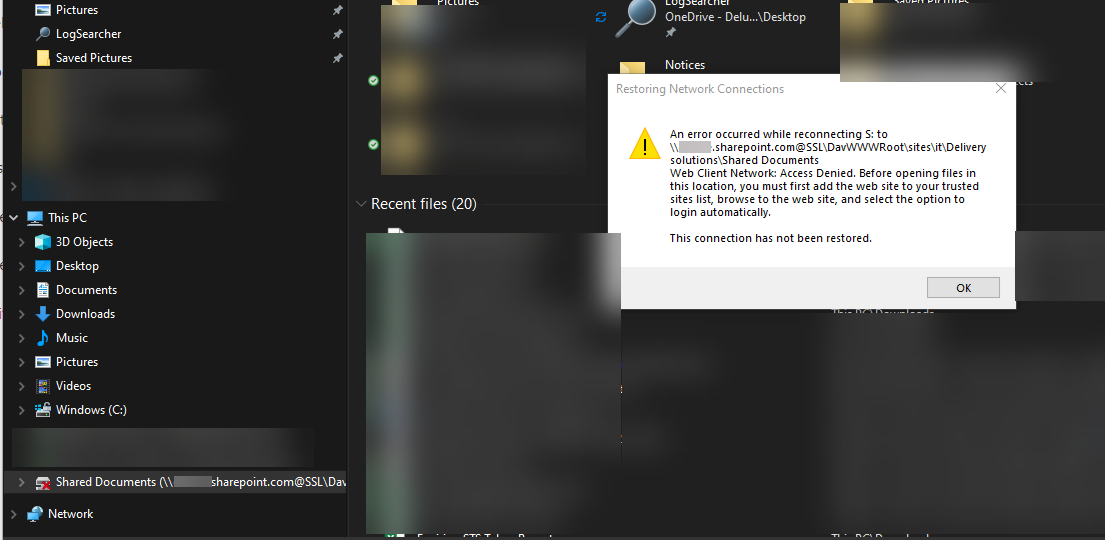Hi @AtlantaITGuy
I have reproduced this issue on my server after I clear the cache in my IE browser:
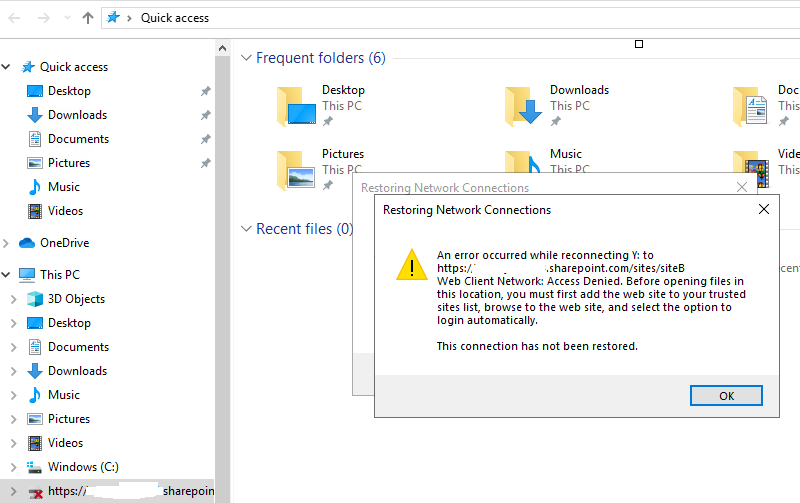
We need to restart the server and map network drive again, according to the error, first we need to add the web site to your trusted site and select the option to logon automatically in IE settings > Internet Options:
1.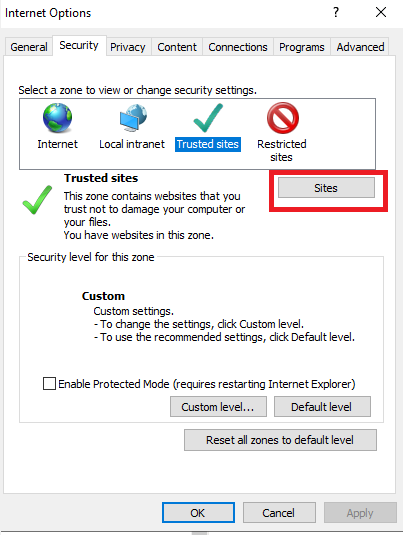
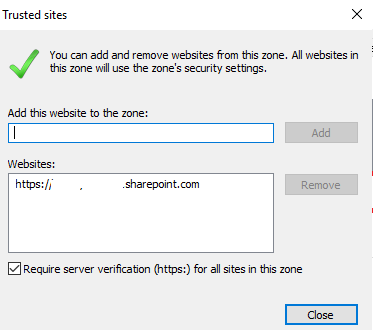
2.
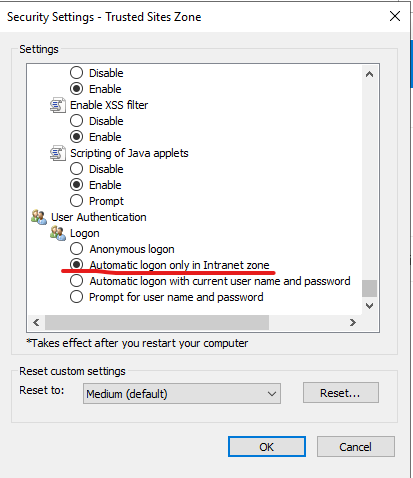
Finally, remember to uncheck the option in IE settings > Internet Options > General:
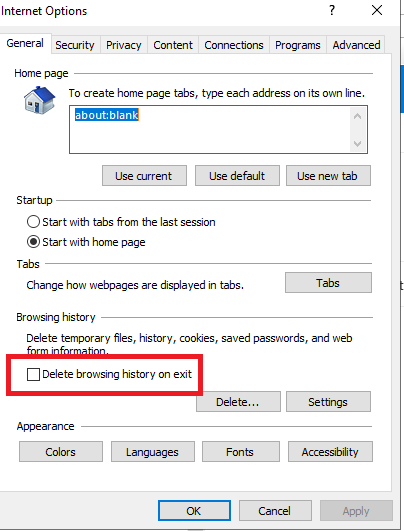
As a result, if you map network drive again, it will work normally:
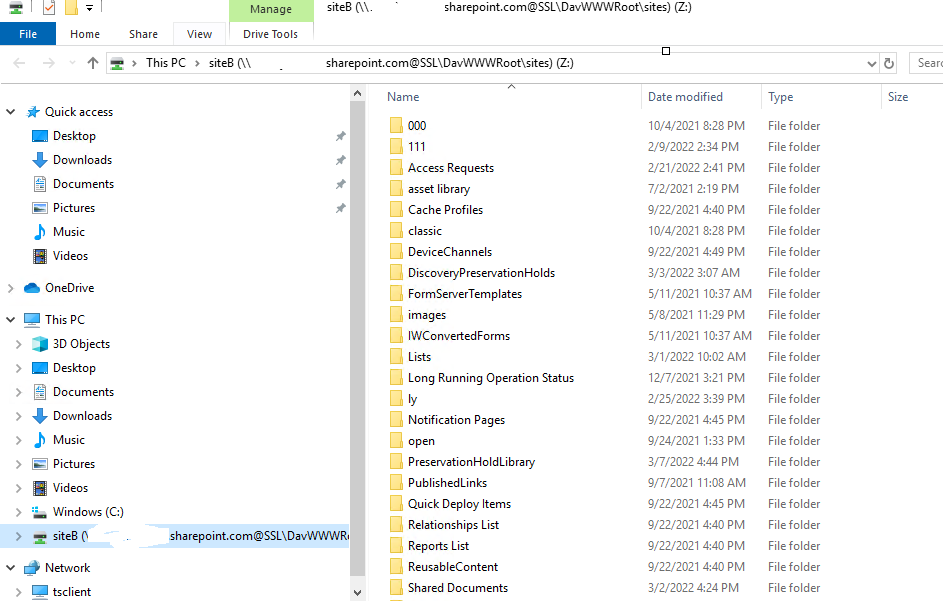
If the answer is helpful, please click "Accept Answer" and kindly upvote it. If you have extra questions about this answer, please click "Comment".
Note: Please follow the steps in our documentation to enable e-mail notifications if you want to receive the related email notification for this thread.