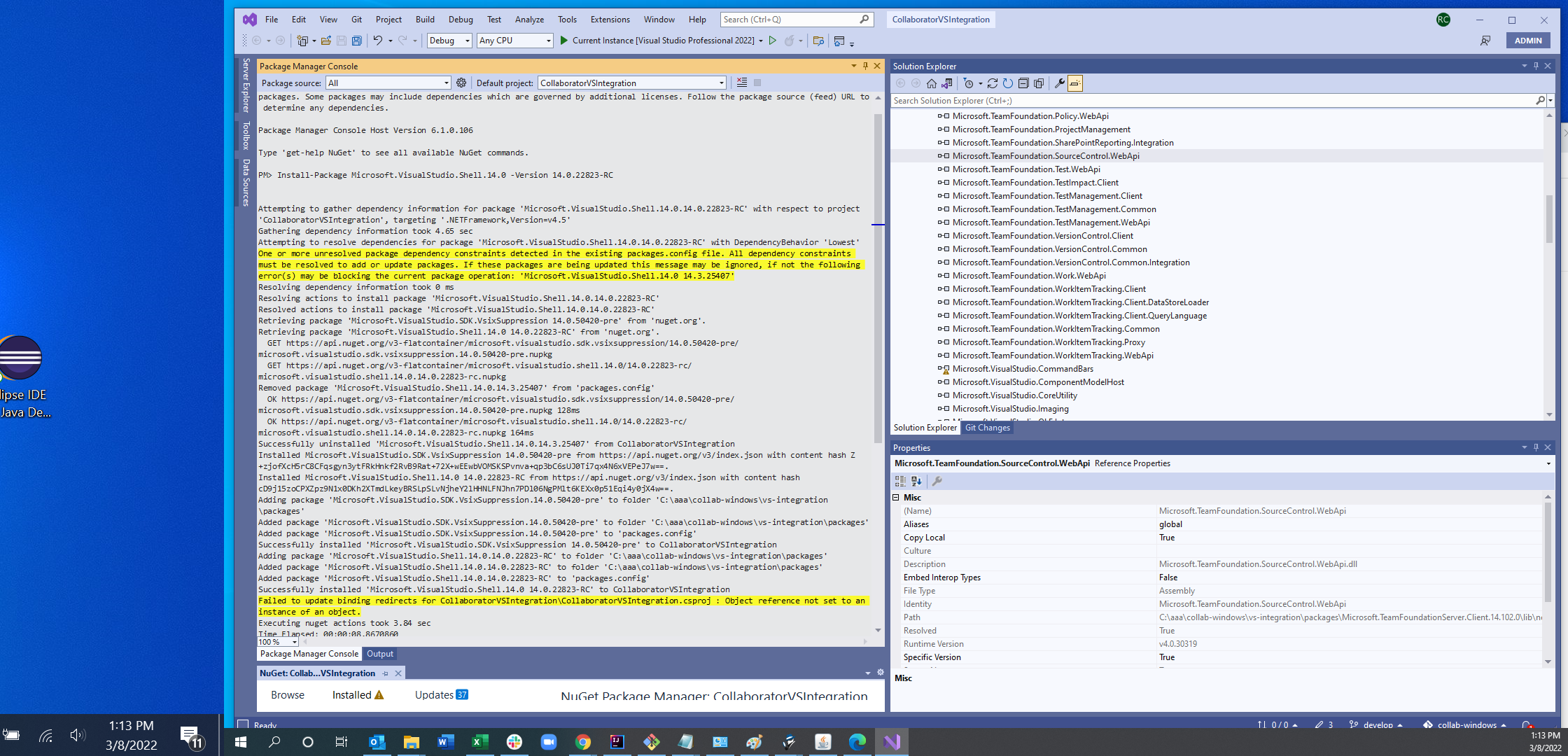Hi,
When we try to migrate the VS 2019 plugin project to VS 2022, we need to change the Target .NET framework 4.5 to 4.7.2 to solve tons of compiler errors, also
add the new reference "Microsoft.VisualStudio.Interop" and make sure all the reference Path has pointed to the "C:\Program Files\Microsoft Visual Studio\2022\Professional\Common7\IDE\PublicAssemblies\"
After build successfully , run our plugin project, click "Extension" => "Our plugin name" => "Our configuration Dialog", keep
getting the follow error
CreateInstance failed for package [CollaboratorPackage]Source: 'mscorlib' Description: Could not load file or assembly 'Microsoft.VisualStudio.Shell.14.0, Version=14.0.0.0, Culture=neutral, PublicKeyToken=b03f5f7f11d50a3a' or one of its dependencies. The system cannot find the file specified. System.IO.FileNotFoundException: Could not load file or assembly 'Microsoft.VisualStudio.Shell.14.0, Version=14.0.0.0, Culture=neutral, PublicKeyToken=b03f5f7f11d50a3a' or one of its dependencies. The system cannot find the file specified. File name: 'Microsoft.VisualStudio.Shell.14.0, Version=14.0.0.0, Culture=neutral, PublicKeyToken=b03f5f7f11d50a3a' at System.Reflection.RuntimeAssembly.GetType(RuntimeAssembly assembly, String name, Boolean throwOnError, Boolean ignoreCase, ObjectHandleOnStack type) at System.Reflection.RuntimeAssembly.GetType(String name, Boolean throwOnError, Boolean ignoreCase) at System.Activator.CreateInstanceFromInternal(String assemblyFile, String typeName, Boolean ignoreCase, BindingFlags bindingAttr, Binder binder, Object[] args, CultureInfo culture, Object[] activationAttributes, Evidence
Our plugin project calls Microsoft.VisualStudio.Shell.14.0.dll which does not exist in VS 2022, try to remove it and add Microsoft.VisualStudio.Shell.15.0 reference but got lots of compiler errors.
Please help to advise which new lib we could use in Vs 2022 which replace Microsoft.VisualStudio.Shell.14.0.dll in VS 2019.
Many thanks!
Ruhong