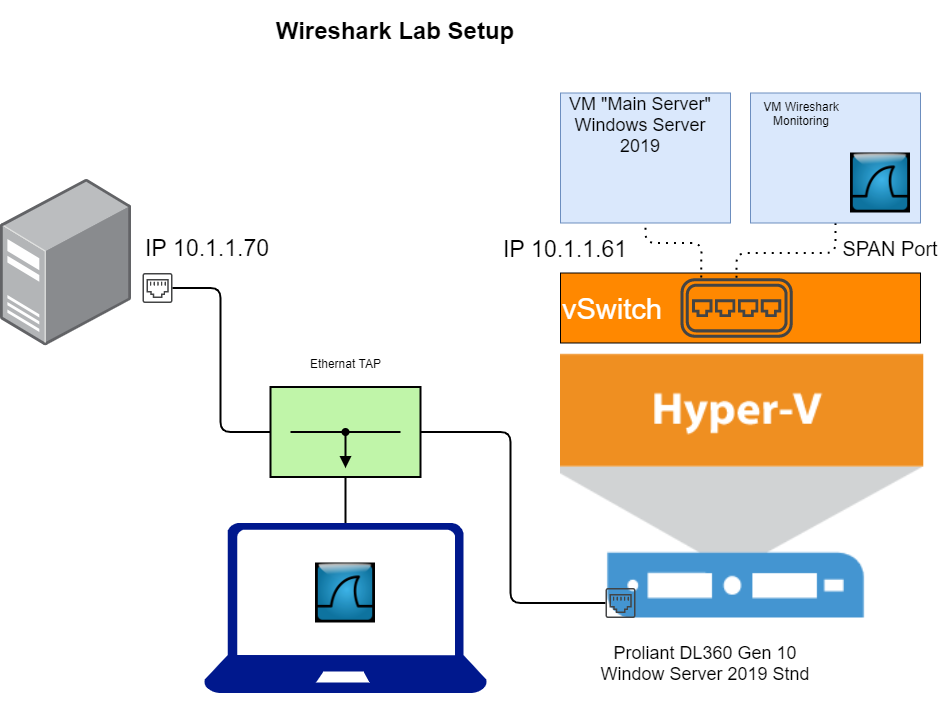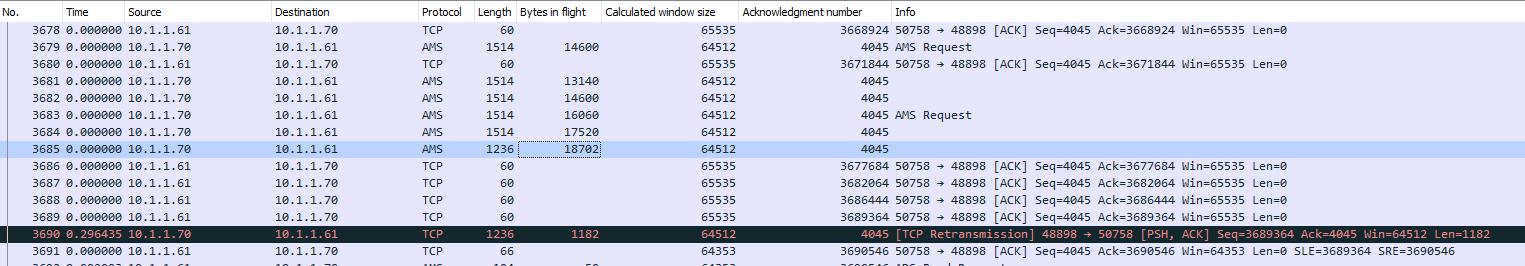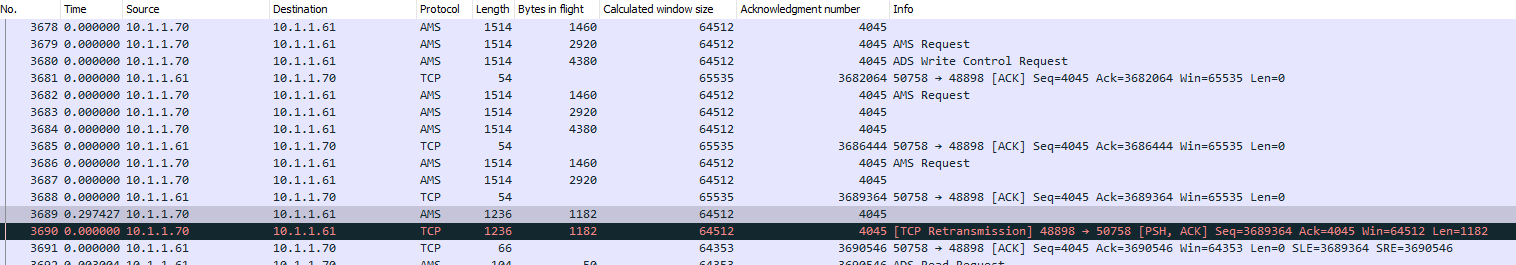Hi ,
>>If I disable VMQ everything runs fine.
Before going further, I would appreciate your help in clarifying the following situations:
How did you disable VMQ? From host side or VM side?
Did you enable VMQ on host's physical adapter ? If yes, how did you configure VMQ? With powershell command or in the Advanced tab of the network adapter's properties page?
If you are using Enable-NetAdapterVmq command to enable use of VMQ on physical adapter, did you specify CPU range with -BaseProcessorNumber and -MaxProcessorNumber options?
In addition, as far as I know, RSS should be disabled if VMQ is enabled. You might disable RSS (enable VMQ) and then see if everything works fine.
Best Regards,
Candy