"\" is the escape character, so add an additiional \ to escape the "\" in the path.
For e.g.
"C:\Users\emili...."
to be converted to
"C:\Users\emili........."
Hope this helps
This browser is no longer supported.
Upgrade to Microsoft Edge to take advantage of the latest features, security updates, and technical support.
Hello,
I'm working with SDL2/C++ on Visual Studio and I want to open an image, but this error show up on every attempt:
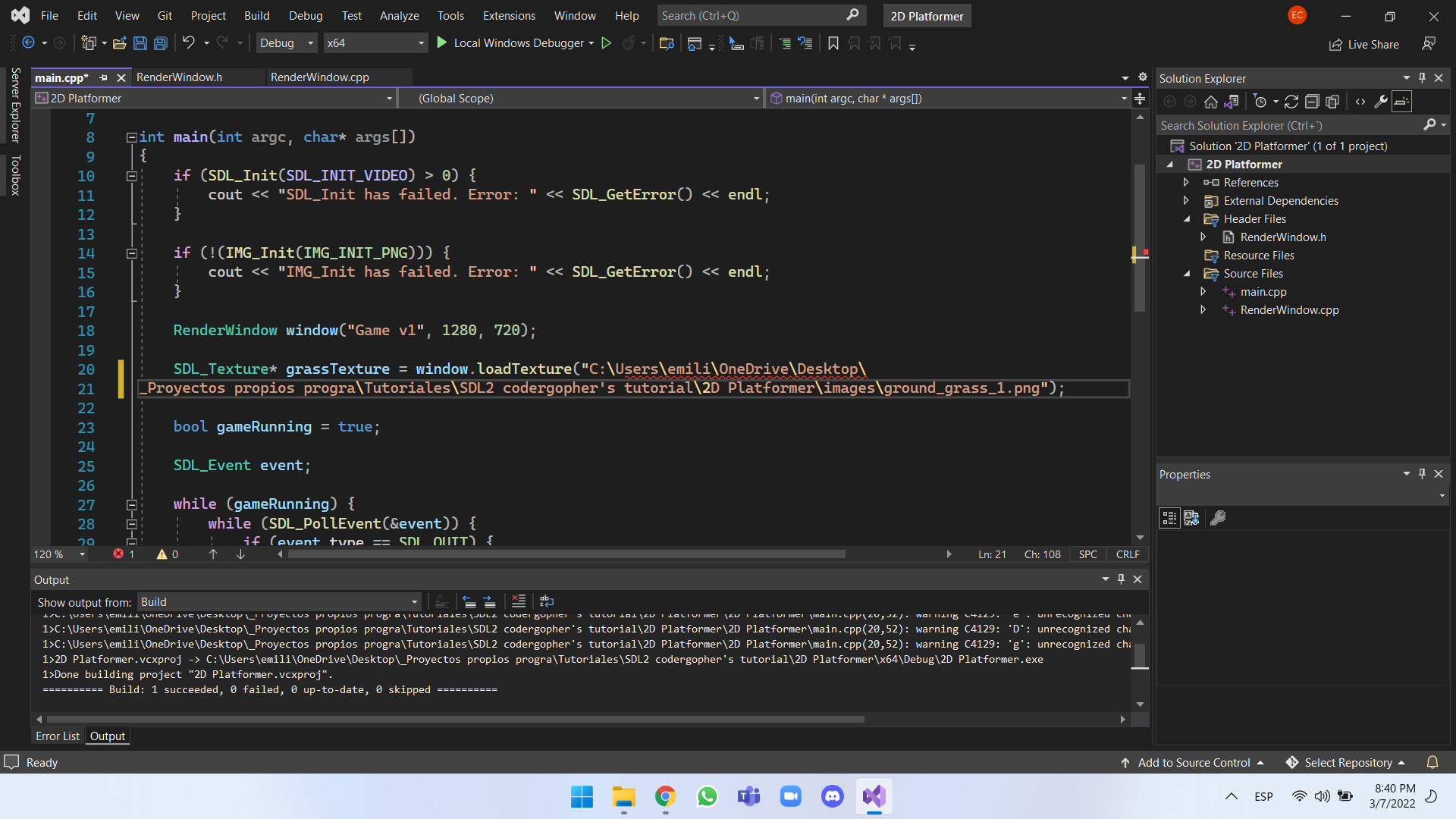
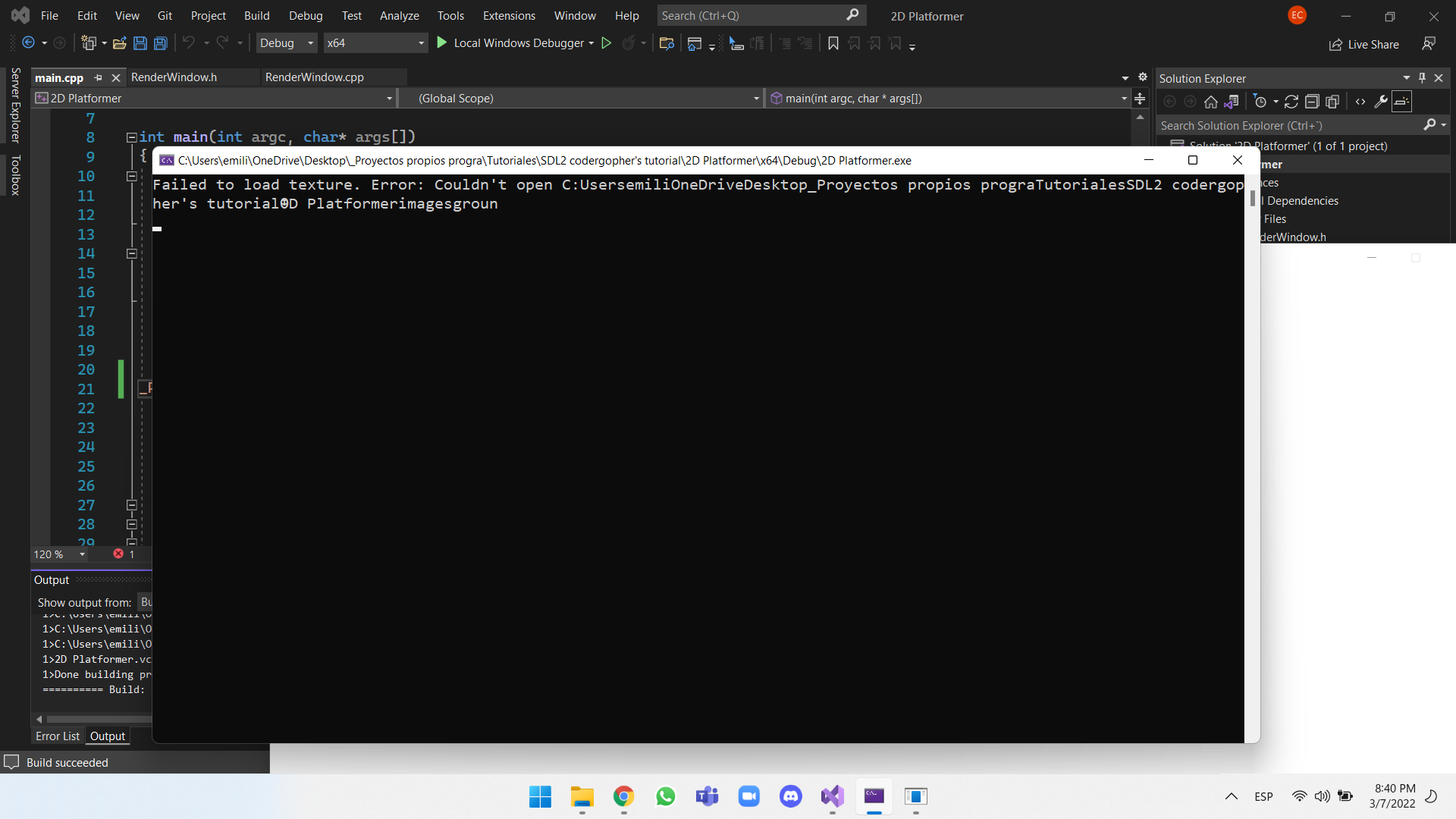
At the beginning, I thought the problem had to do with the path of the image, since it is saved on One Drive (I have had problems before because of that), but then, I created a temporary folder on 'Downloads' to save the images there (since One Drive does not intervene on 'Downloads'), but it did not work either
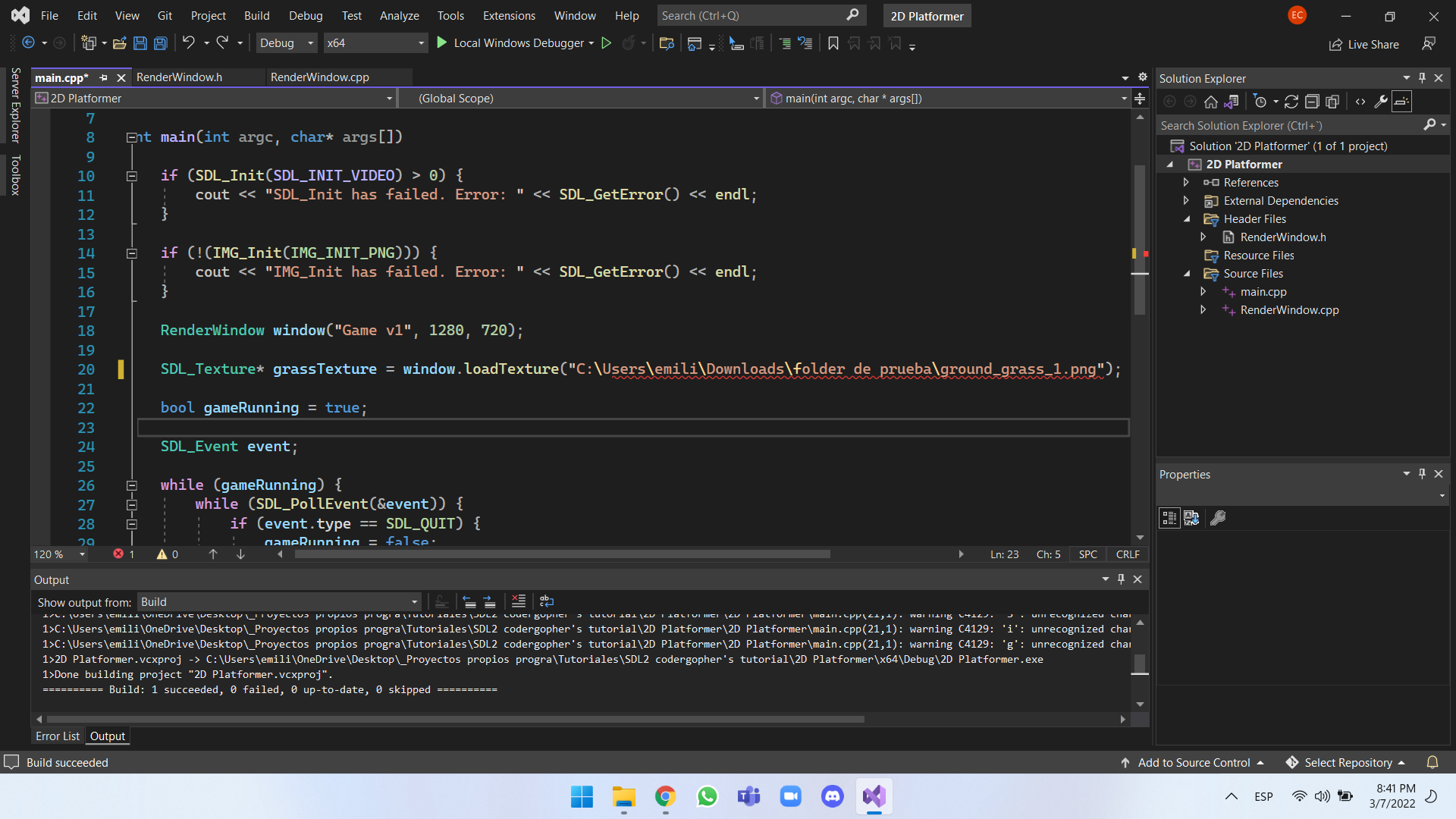
Can someone help me with that? Please! This SDL2 thing is driving me nuts haha. Also, I would like to know if there a way to remove that 'C:\x\One Drive\x' from my files paths, since I think is giving me problems. I already tried to pause the sync and remove One Drive from my laptop, but the path is still there.

"\" is the escape character, so add an additiional \ to escape the "\" in the path.
For e.g.
"C:\Users\emili...."
to be converted to
"C:\Users\emili........."
Hope this helps

The various ways in which Visual C++ can handle string literals is summarized with examples here - https://learn.microsoft.com/en-us/cpp/cpp/string-and-character-literals-cpp?view=msvc-170