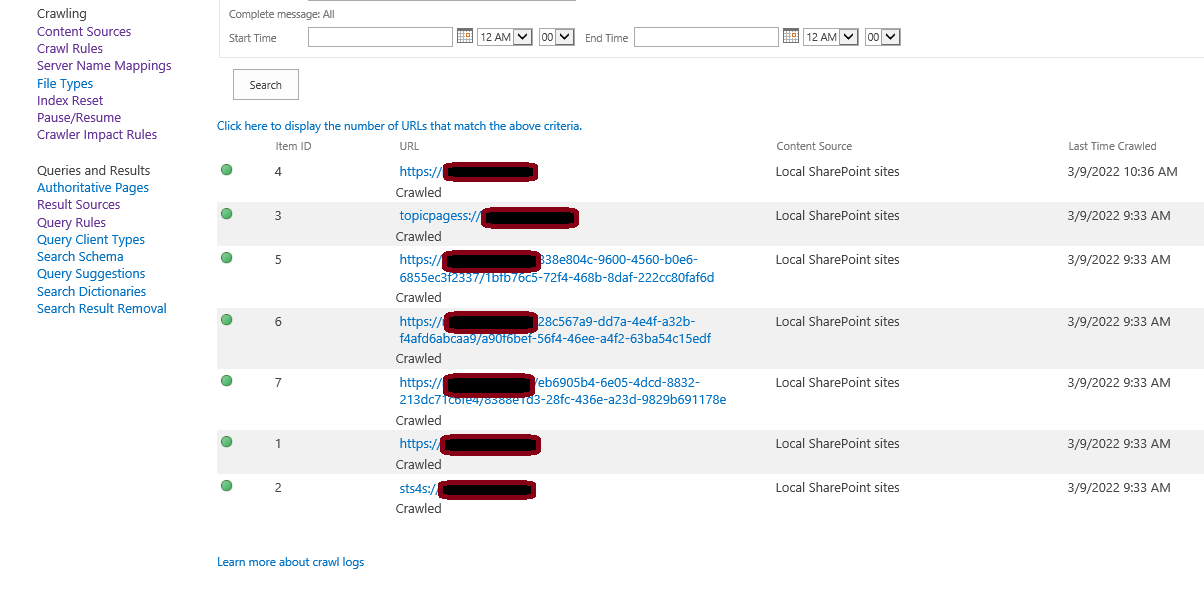Hello @muhammad masood ,
The default connectors in SharePoint Server:
- The sps3:// specifies the Protocol as SharePoint People Search. If you are using https, then choose sps3s://.
- If you just crawl the content of SSL site, you could use the https:// or sts4s://. And if you want to crawl more information about the SSL site, you could use sts4s://. It is according to your requirement.
- If you use the sts4s:// in the crawl, it will index SharePoint Foundation 2010, SharePoint Server 2010, SharePoint Foundation 2013, SharePoint Server 2013, and SharePoint Server 2016 sites using SSL.
Based on the description of your problem, I suggest you perform the following troubleshooting:
- View the settings of Content Source
- Make sure "SharePoint Sites" is checked under the Content Source Type section
- Add https:// to the Start Addresses section of the Content Source
- Make sure "Crawl everything under the hostname for each start address" is checked under the Crawl Settings section
- Then run a Full Crawl of the content source again to test
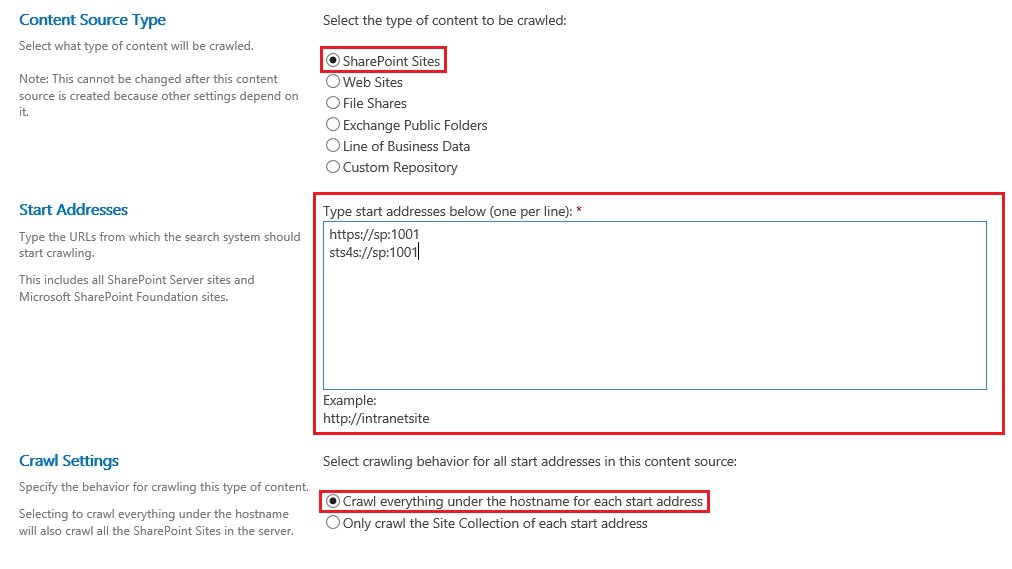
- If it still doesn't work, create a new SSL certificate to test. You can refer to this blog to create a Self Signed Certificate in SharePoint.
Thanks,
Echo Du
=========================================
If the answer is helpful, please click "Accept Answer" and kindly upvote it. If you have extra questions about this answer, please click "Comment".
Note: Please follow the steps in our documentation to enable e-mail notifications if you want to receive the related email notification for this thread.