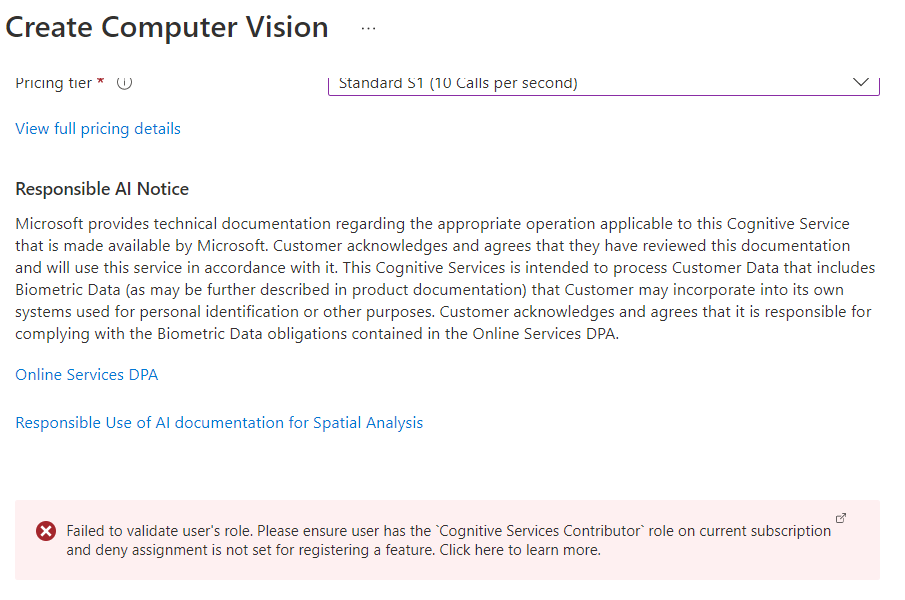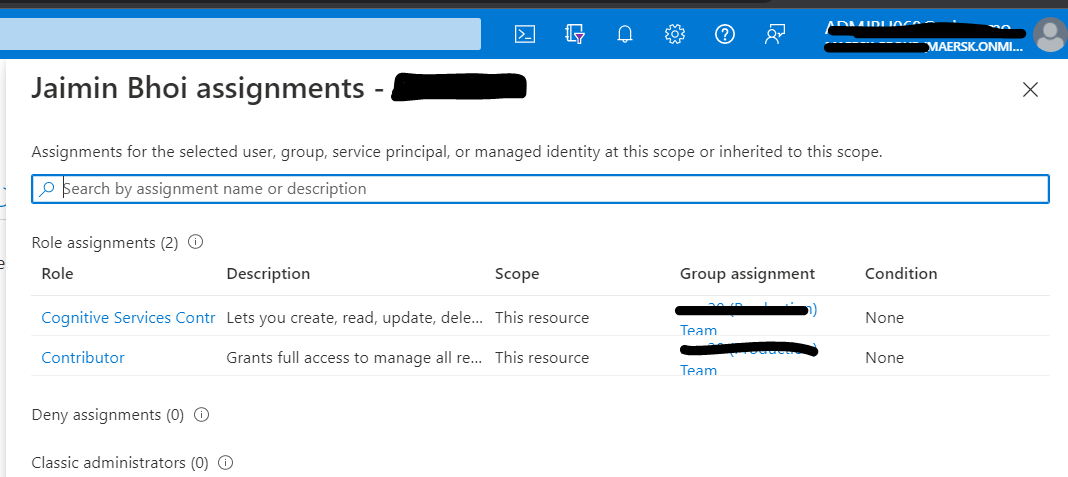@Jaimin Bhoi I think this is a intermittent scenario from Azure portal that displays this banner when it tries to validate the permissions or roles of the user while creating a resource. This usually happens for the first time or when the permissions are just assigned. Have you tried to logout and login to the portal and then check if the creation works for this user?
I have provided only the cognitive services contributor role to a user and created a computer vision resource successfully without this banner.
Roles:
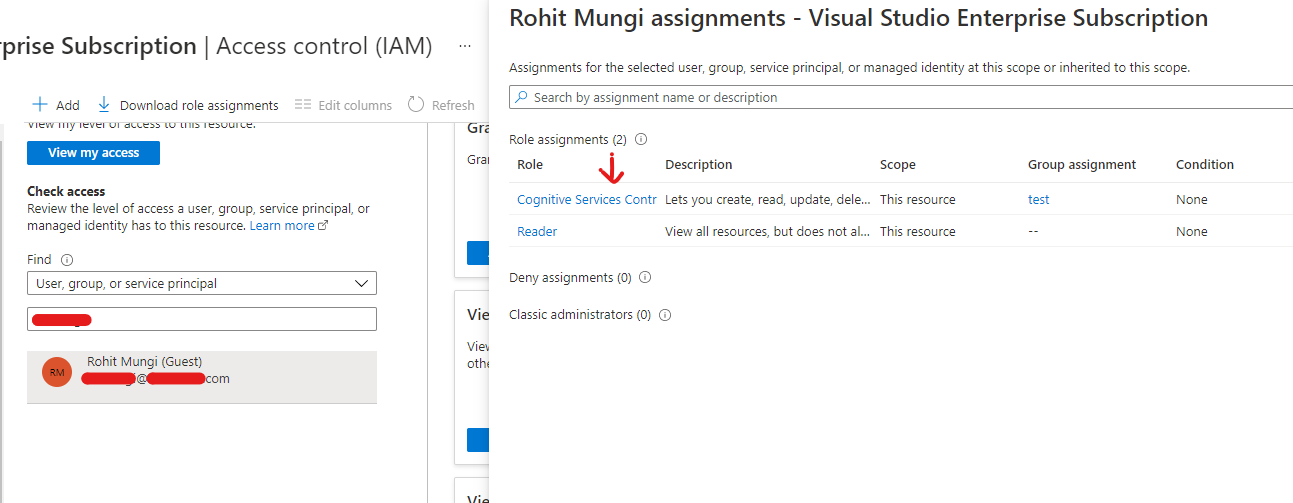
Deployment successful:
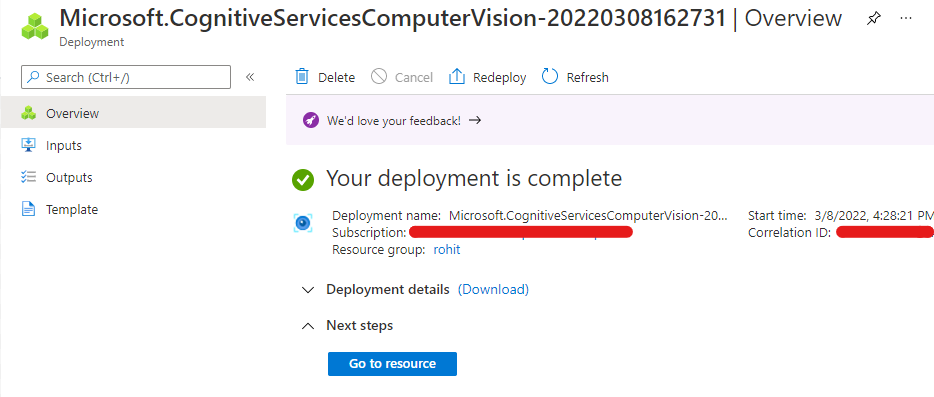
If an answer is helpful, please click on  or upvote
or upvote  which might help other community members reading this thread.
which might help other community members reading this thread.