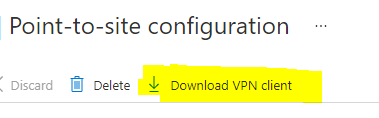Hello @Matt Barron ,
Welcome to Microsoft Q&A Platform. Thank you for reaching out & hope you are doing well.
I understand that you have an Azure VPN gateway setup for P2S VPN connections with Azure Active Directory authentication and you would like to assign the least permissive permissions to your Azure AD users so that they can download the VPN Client from the Azure portal to configure a VPN client profile.
The official recommendation is to create a client profile on one computer, export it, and then import it to other computers, if you want to configure multiple computers. This is the most restrictive way to make sure your users do not have access to the Azure portal.
Refer : https://learn.microsoft.com/en-us/azure/vpn-gateway/openvpn-azure-ad-client#profile
But if you still want to provide your users access to Azure portal to generate the VPN profile, the built-in role would be Network contributor, however, it will allow the users to manage all networks. To restrict the permissions, you can go with custom roles and assign P2S VPN resource level roles such as the below:
Microsoft.Network/p2sVpnGateways/read - Gets a P2SVpnGateway.
Microsoft.Network/p2sVpnGateways/generatevpnprofile/action - Generate Vpn Profile for P2SVpnGateway.
Kindly let us know if the above helps or you need further assistance on this issue.
----------------------------------------------------------------------------------------------------------------
Please "Accept the answer" if the information helped you. This will help us and others in the community as well.