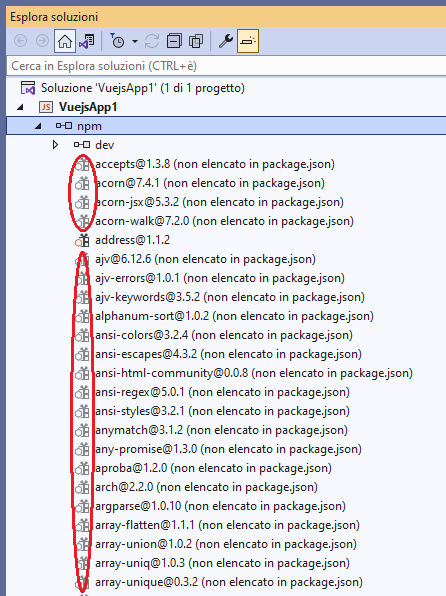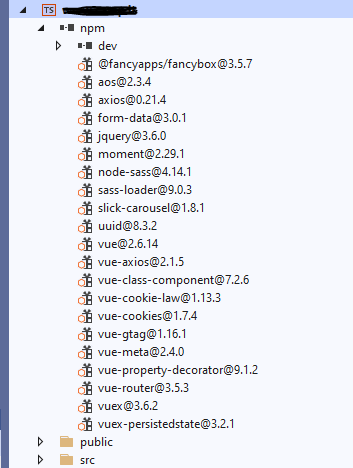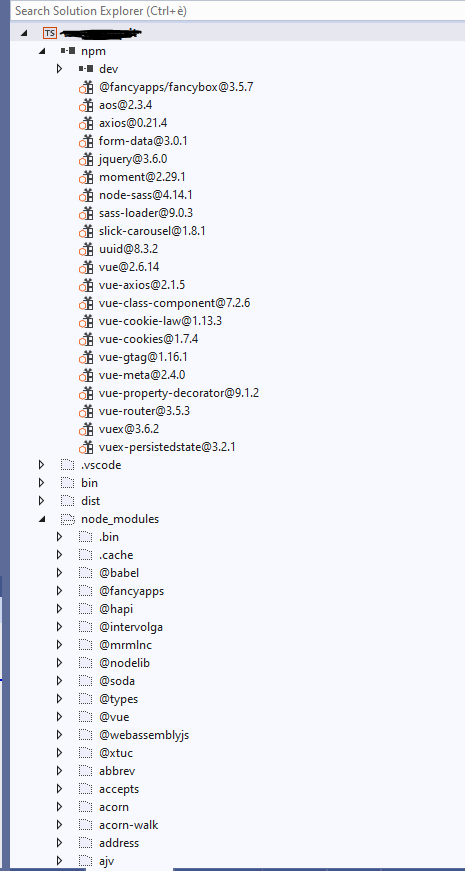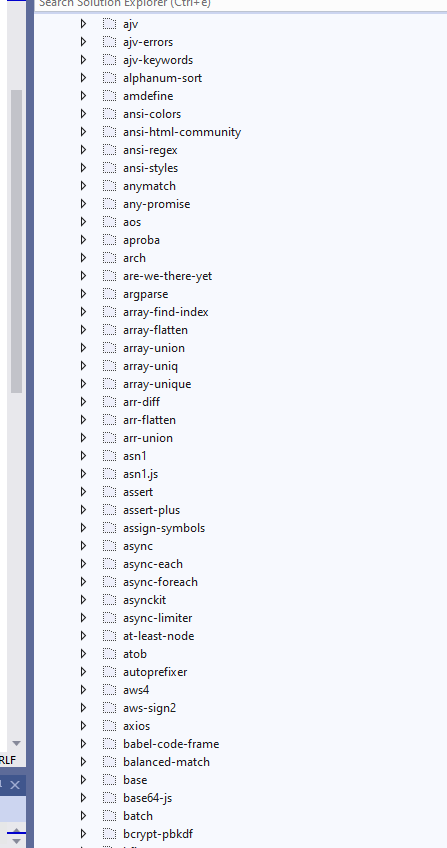Hi @Simone Trezzi ,
Welcome to Microsoft Q&A forum.
I don’t find a way to meet your requirement. Both Installed and listed in package.json package and Installed, but not explicitly listed in package.json package will show. And I’m afraid, they will only be sorted and displayed alphabetically, and cannot be grouped or hidden automatically.
Perhaps you can submit a feature suggestion ticket here: Developer Community.
Best Regards,
Tianyu
- If the answer is the right solution, please click "Accept Answer" and kindly upvote it. If you have extra questions about this answer, please click "Comment".
Note: Please follow the steps in our documentation to enable e-mail notifications if you want to receive the related email notification for this thread.