Hello,
Try to use full UPN (or email address) instead of "Domain\User" if isn't already the case.
This browser is no longer supported.
Upgrade to Microsoft Edge to take advantage of the latest features, security updates, and technical support.
I have installed and configured a Remote Desktop in my Mac with Big Sur macOS 11.6.1
When in LAN, the remote desktop to access one of the PCs worked perfectly. But I am now at home, far away from the PC and won't work. I asked to my friend there to turn on and log in the PC, but the error is always the same, after I enter the user and password of that user.
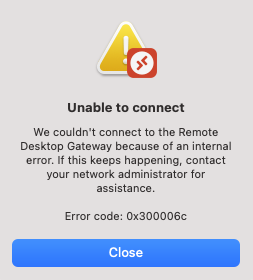
Also, I could not find the error log to provide further info... Any ideas?
Hello,
Try to use full UPN (or email address) instead of "Domain\User" if isn't already the case.
Anyone got a fix for this yet?
I have tried the beta version of Microsoft RDP as well with no luck. Happening when connecting to any windows PC
No fix yet. In fact I will only try again next week, will try to replicate the error in my macbook using VPN and a VirtualBox (will be interesting), as if they were away from LAN.
I suspect I have tried @Lilian Ad 's answer. If not, please do and report the result.
Also I suspect the router is blocking communications from outside, but I could not find a good tutorial about configuring it.

I think you are in the right way, you router block connexion from outside, that will explain, why in LAN you can connect and in the WAN you cannot.
What is you router ?
----------------------------
Hope this helps,
Perion Cédric
Accept Answer and Upvote, if any of the above helped, this thread can help others in the community looking for remediation for similar issues.
NOTE: To answer you as quickly as possible, please mention me in your reply.
Hi All
This could be a problem with the DUO (2F authentication) push notification that the user didn't receive. To accept it, activate the DUO account, and try again.