
Hi, @a_unique_name
You need to find the source code file and right click open with VS2022.
Or in Visual Studio: Open a project or solution Open a local folder
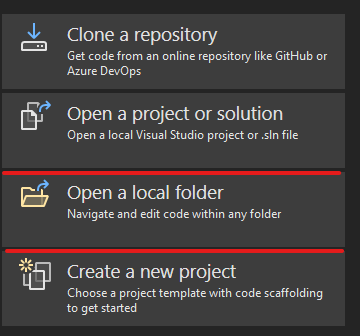
Best regards,
Minxin Yu
If the answer is the right solution, please click "Accept Answer" and kindly upvote it. If you have extra questions about this answer, please click "Comment".
Note: Please follow the steps in our documentation to enable e-mail notifications if you want to receive the related email notification for this thread.