
Hi @Hillary
Welcome to Q&A forum ~
I would suggest you back up the files in those folders, just in case.
Then it's recommended to right click one of those folders, such as Picture folder > Properties > Location, check whether you can change the path back to the default one.
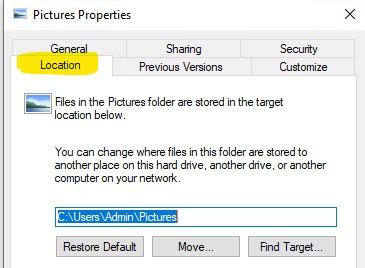
If not, it's better modify the registry keys. Please note, serious problems might occur if you modify the registry incorrectly. Before you modify it, please remember to back up the registry for restoration in case problems occur.
Let us take the Picture folder as an example.
- Search "Registry" in Windows Search box, then open Registry Editor.
- Locate to
Computer\HKEY_CURRENT_USER\SOFTWARE\Microsoft\Windows\CurrentVersion\Explorer\User Shell Folders. - Find "My Pictures" on right panel, then modify its value data to be
%USERPROFILE%\Pictures.
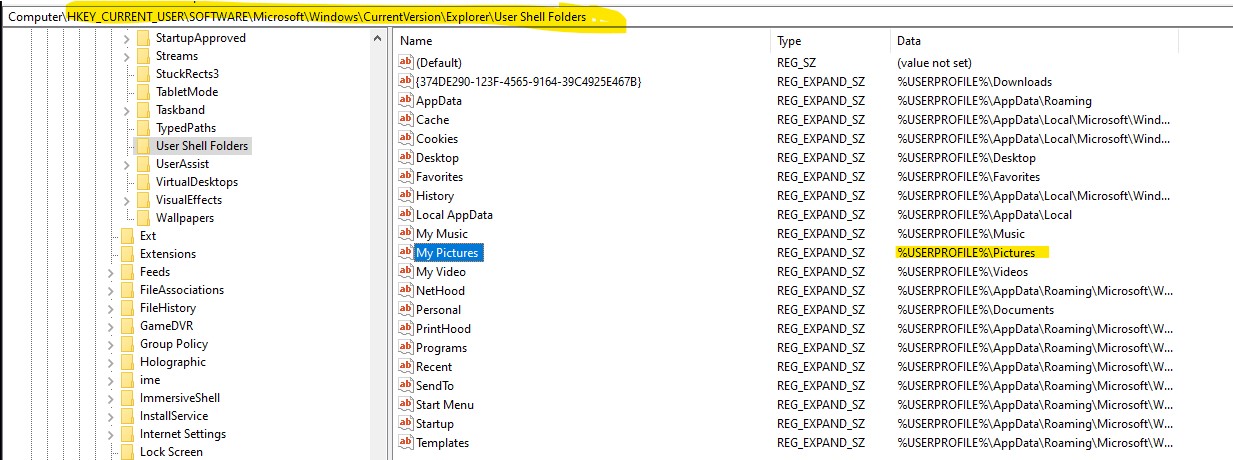
For more details, please refer to "Windows 10/11 User Shell Folders Restore Default Paths".
(Please Note: Since the web site is not hosted by Microsoft, the link may change without notice. Microsoft does not guarantee the accuracy of this information.)
If the answer is helpful, please click "Accept Answer" and kindly upvote it. If you have extra questions about this answer, please click "Comment".
Note: Please follow the steps in our documentation to enable e-mail notifications if you want to receive the related email notification for this thread.

