I have got same error 2200. I tried to set up a pipeline to transfer data from sql server in vm to snowflake. and failed on first step; store the csv file into storage account by IntegrationRuntimeEngine...
And I had fixed the issue by 2 steps:
- In storage account access management page, assign Storage blob data contributor role to Management Identity "Synapse service".
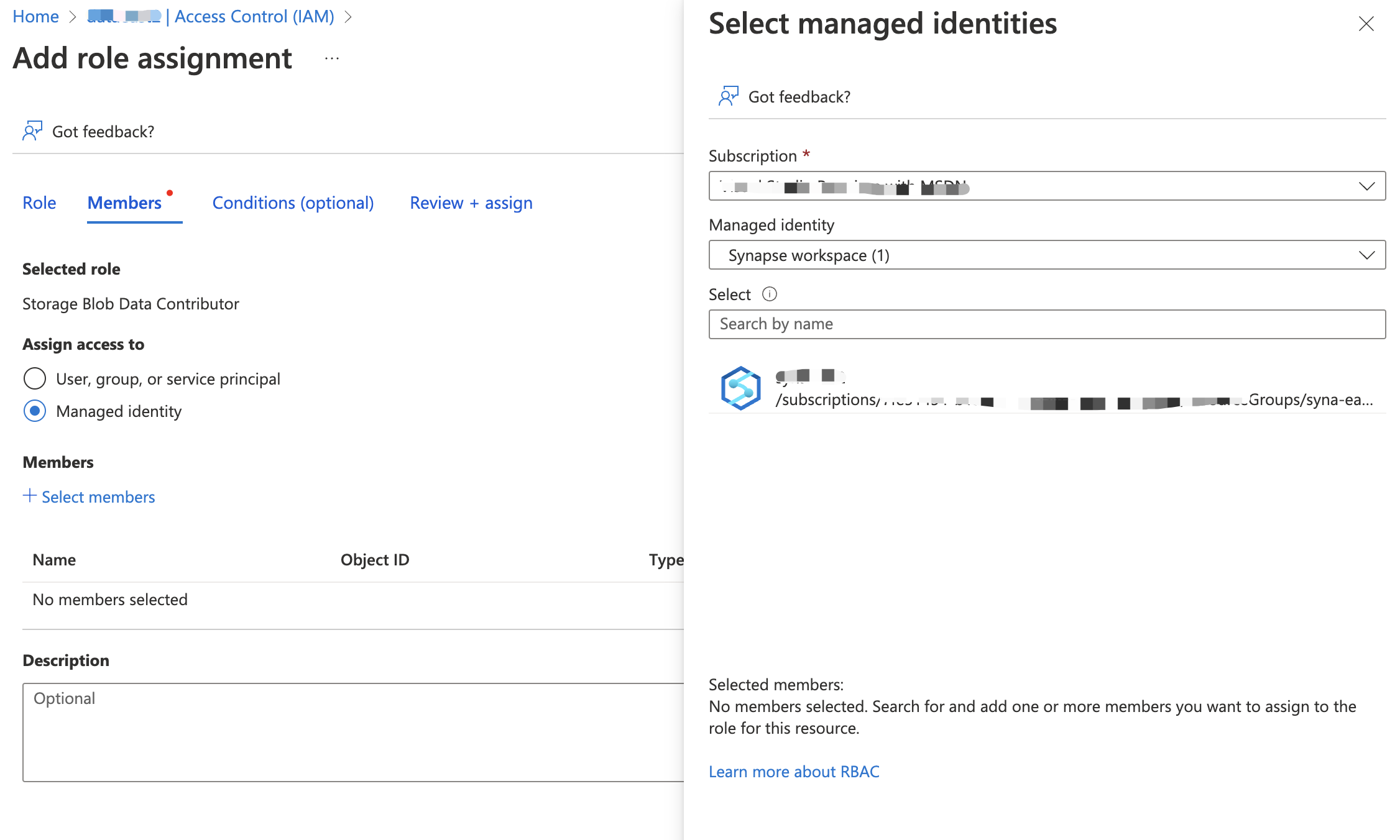
- I found I forget to add "create" and "write" permission on storage account SAS ticket, and then I regenerated a new SAS, and updated the link service to the storage account in Synapse.
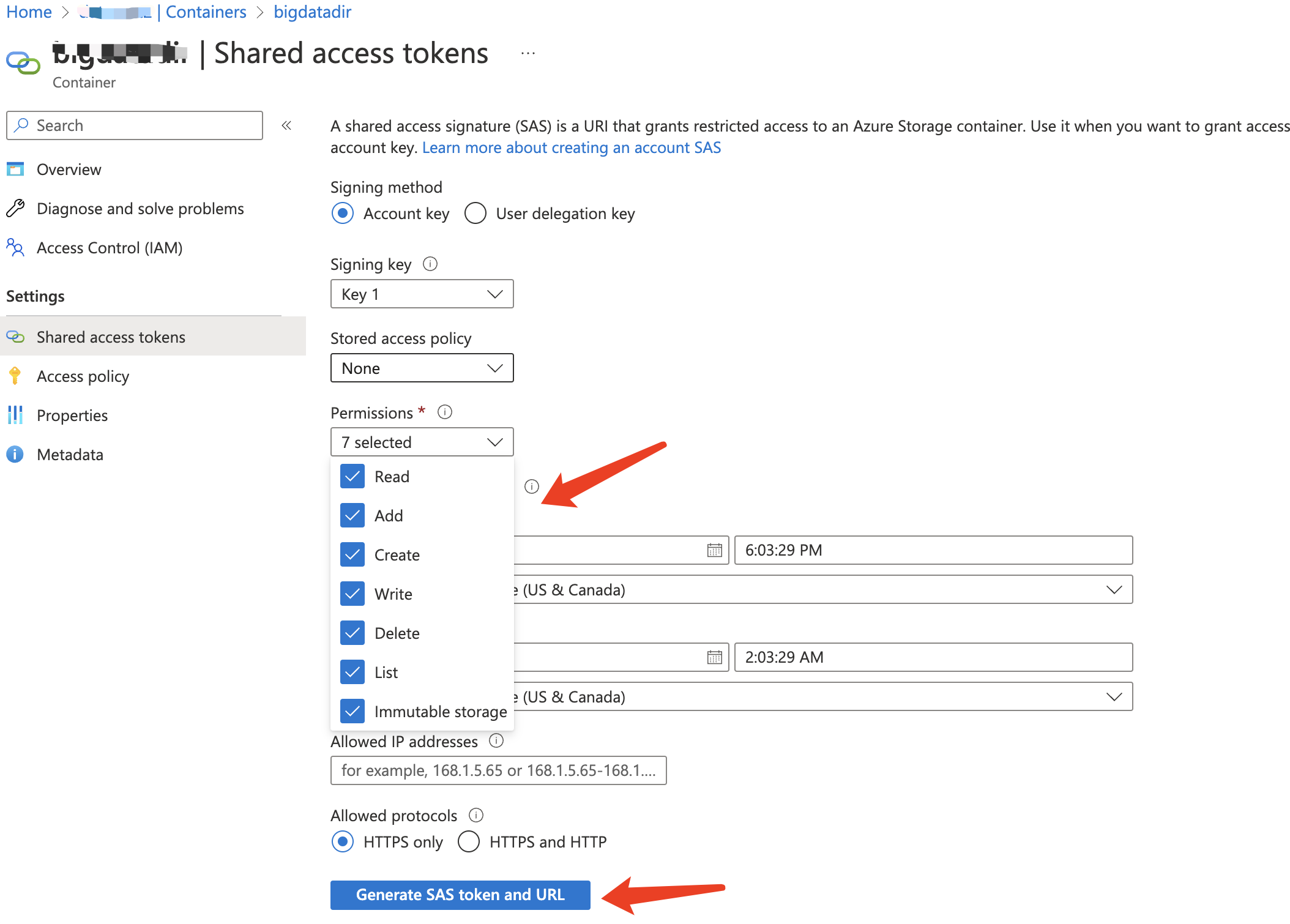
Finally, Succeed:
265838-image.png
