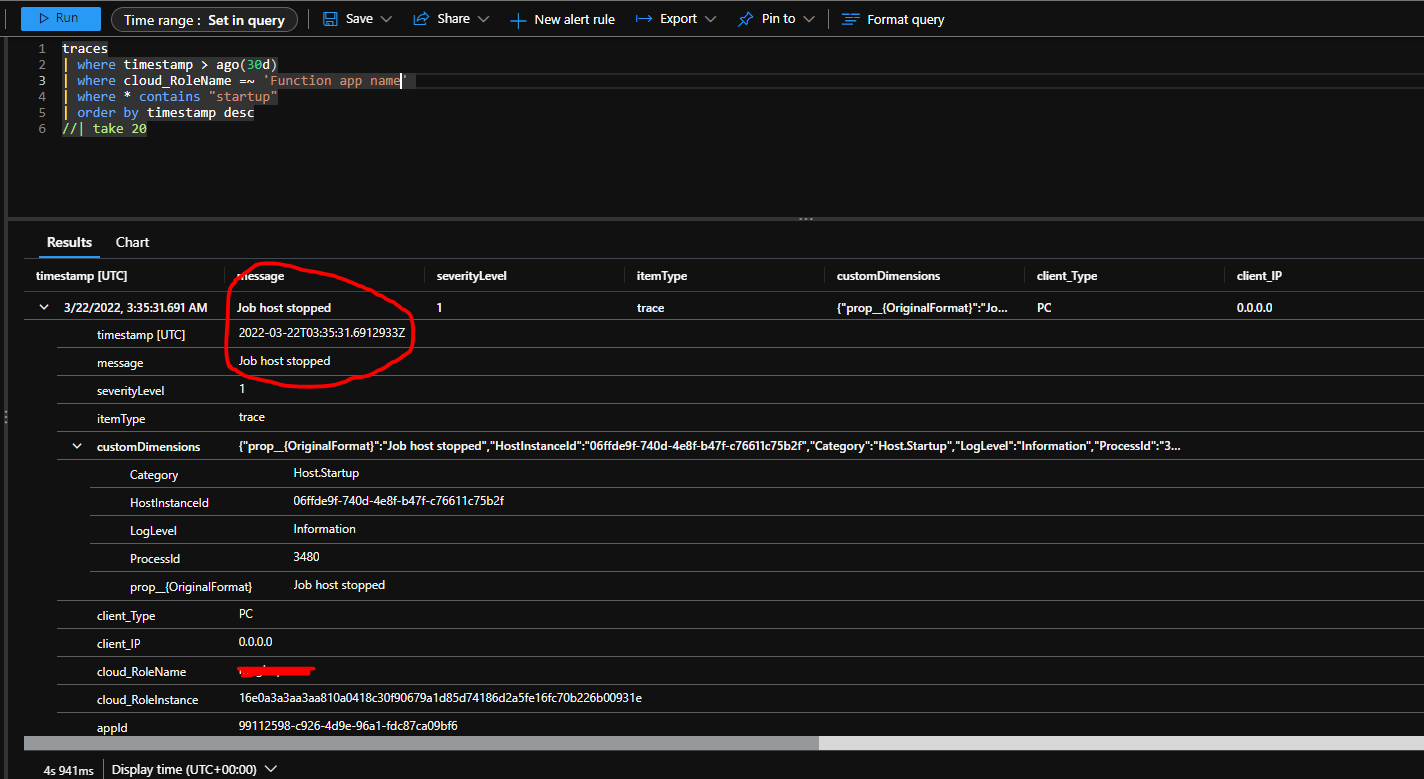Thanks for reaching out to Q&A.
You can look at the function invocation logs in the console log or under the monitor section of the sepecific function
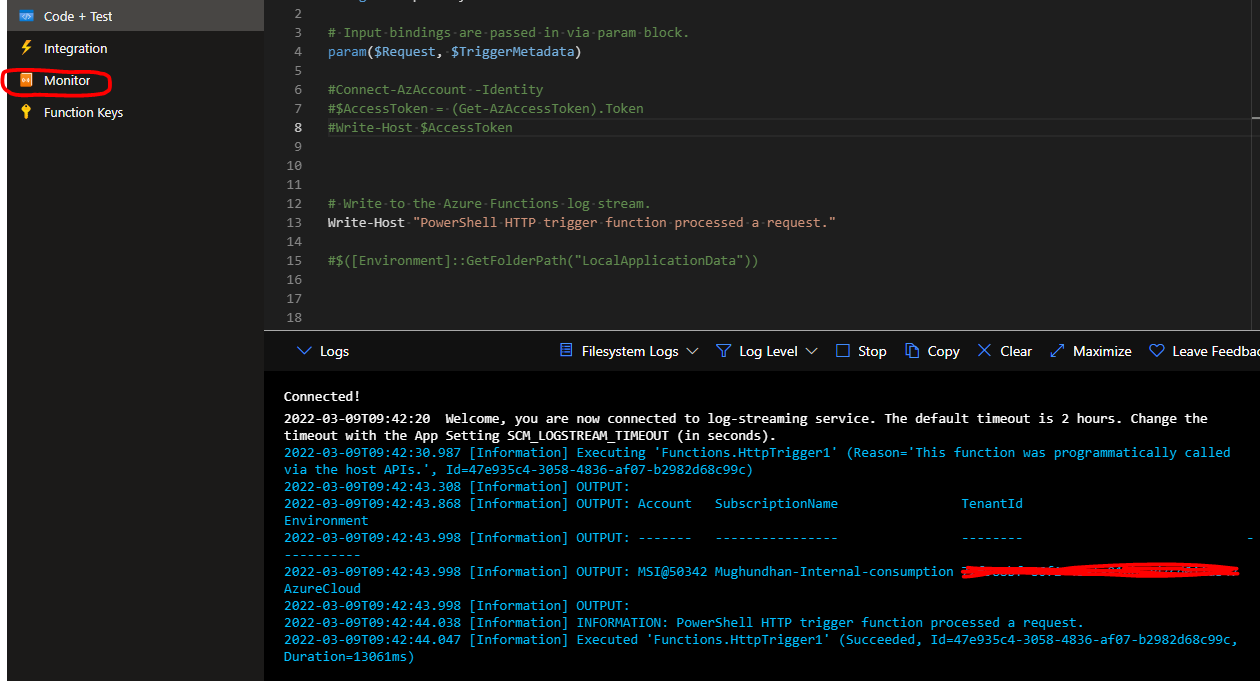
However if you are very specific about the function host startup operation logs, you will have to look into the Application insights. Under application insights, there are 2 options to explore
Option 1: Transaction search -> filter for Traces under the event type
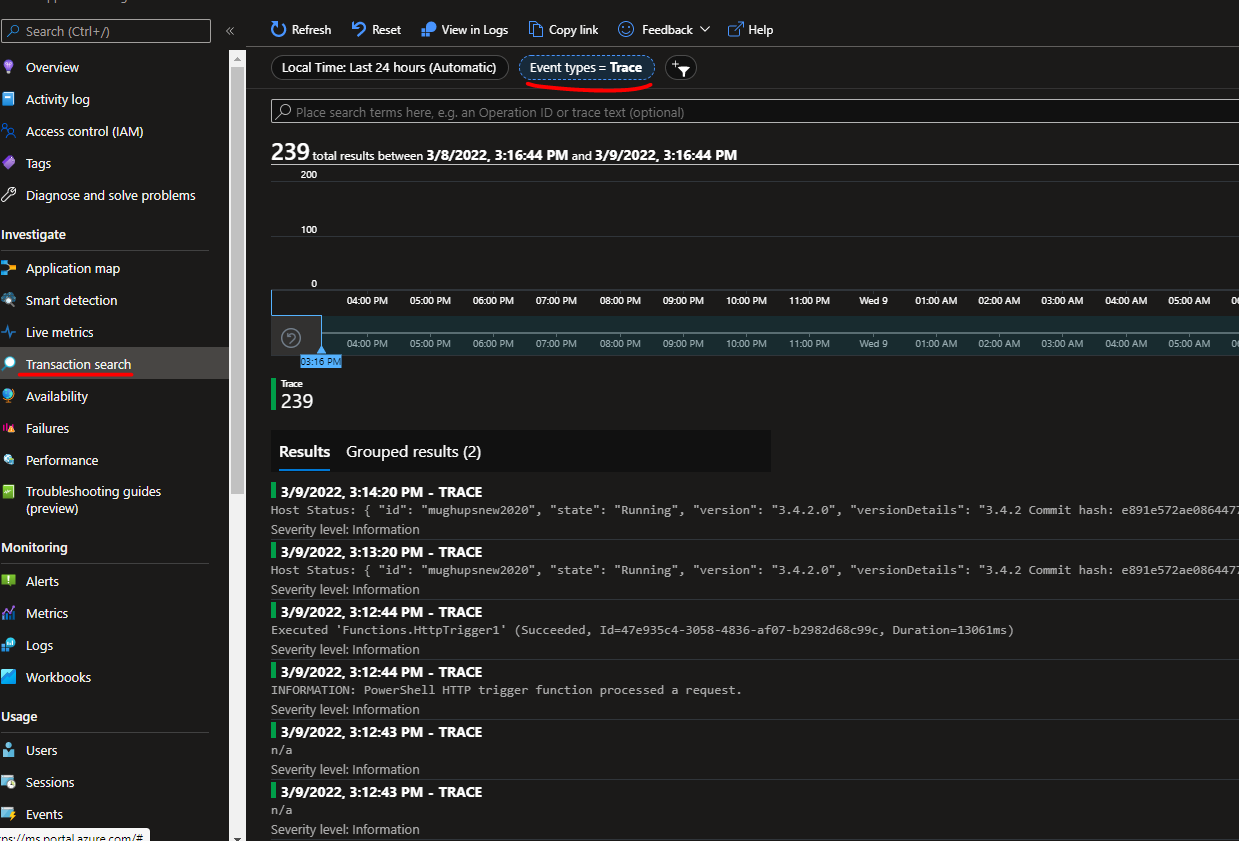
Option 2. Run query in the log anlytics. Traces table will provide all the details
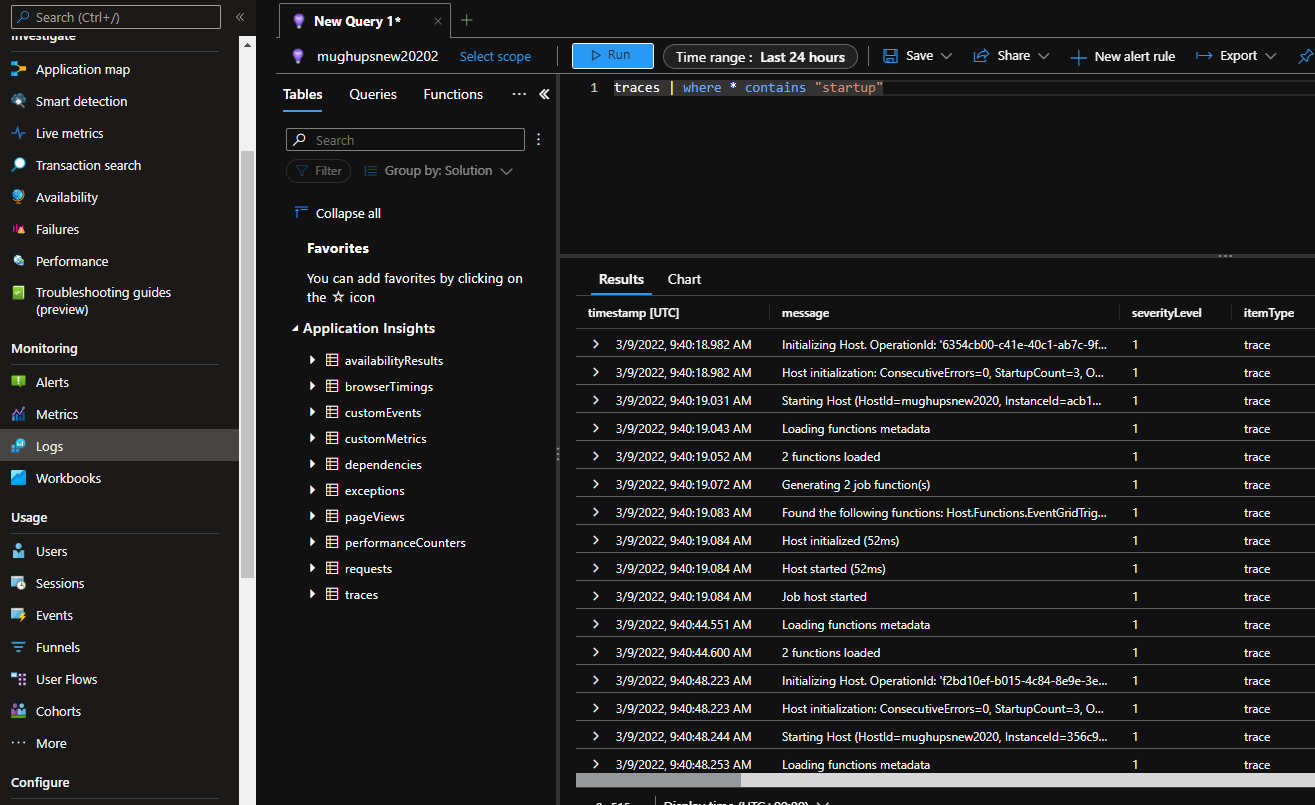
I hope this helps!
Please 'Accept as answer' and ‘Upvote’ if it helped so that it can help others in the community looking for help on similar topics.