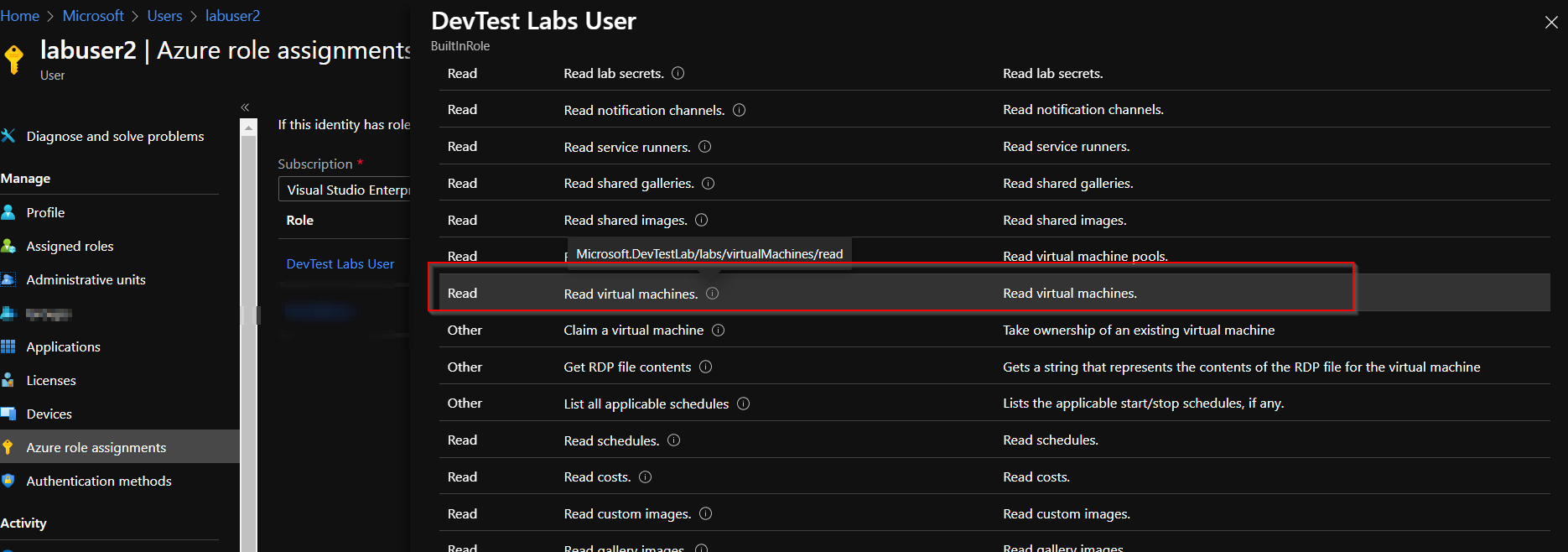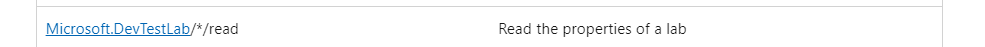Do you have any updates on this situation? it's been several days!!! I thought I made it very clear as you can see from the screenshots?
Devtestlab claim VMs issue
I have two users, user A and user B, both are devtestlab role. why user A had claim the vm, and user B still able to browser connect to it?
If a person claim a VM and forgot to unclaim?
Other users all cannot claim it ? Even if a person claim , others still can login ?
Also is there a way to disable the All resources option for devtestuser role?
5 answers
Sort by: Most helpful
-
-
11215 6 Reputation points
2022-03-10T08:35:56.583+00:00 can anyone forward any updates on this question?
-
srbhatta-MSFT 8,561 Reputation points Microsoft Employee
2022-03-16T10:44:18.833+00:00 Hi @11215 ,
Thanks for posting your query on Microsoft QnA. Firstly, apologies for the delay in response.
As you mentioned, both the users A and B have devtestlab role. Now, if user A has claimed a VM (let's say VM1), then the VM1 is removed from the 'Claimable virtual machines' section for both user A and B, and it is moved to user A's 'My virtual machines' section.
Since user A has claimed VM1, user B will not be able to see VM1 under Claimable virtual machines anymore, and neither will he be able to see it under 'My virtual machines'.
If one user has claimed a particular VM, no other user can claim it, unless the same user unclaims it and the VM is moved back to the Claimable pool of virtual machines. However, any user who has the .rdp file to the VM, and knows the username and password for the local administrator account (for the VM) can connect to the VM via rdp. This has got nothing to do with the VM claim. It's just that some user got hold of the rdp file and is using it to connect to the VM.Hope this clears your doubt.
You can place your DevTest lab under one dedicated resource group, and then assign devtest user role to the users of your organization who will be accessing the lab environment. I think that will help?
Please feel free to reach back for any questions you might have and I shall be happy to answer them.
Please refer to the below screenshots of my lab for better understanding. I had created 2 users - 'Chris' and 'hibohra' in my own Azure AD and assigned them devtest user role. The DevTest lab consists of only 1 VM named vm-devtestlab, and the user 'Chris' has claimed the VM, so it shows under 'My virtual machines' section for him.
Whereas, the user 'hibohra' did not claim any VM, so neither is he able to view the vm-devtestlab under 'Claimable virtual machines', nor is he able to view the VM under 'My virtual machines'. However, if 'hibohra' has the rdp file to the VM, he will be able to connect to it. Refer below.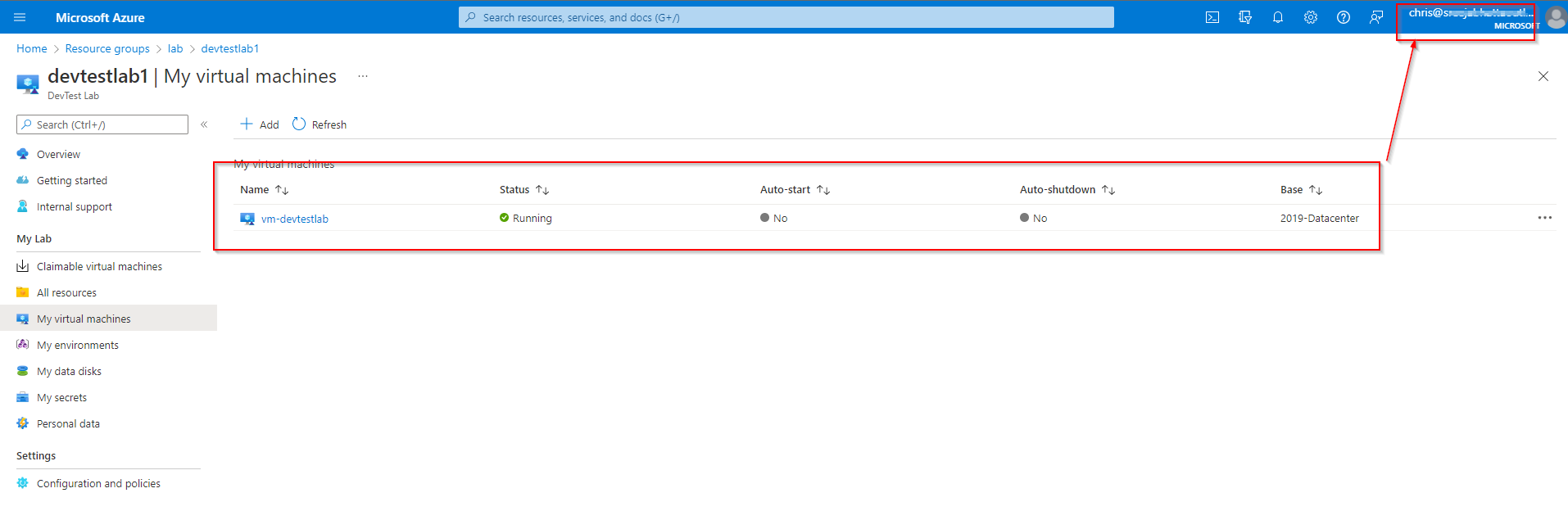
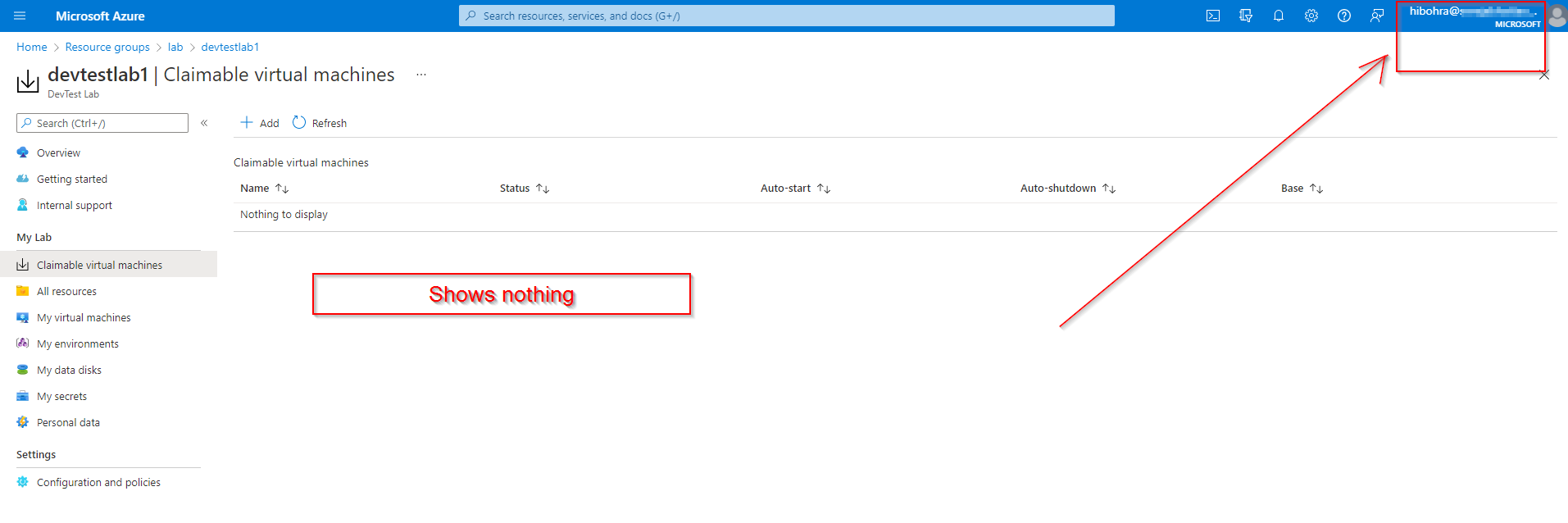
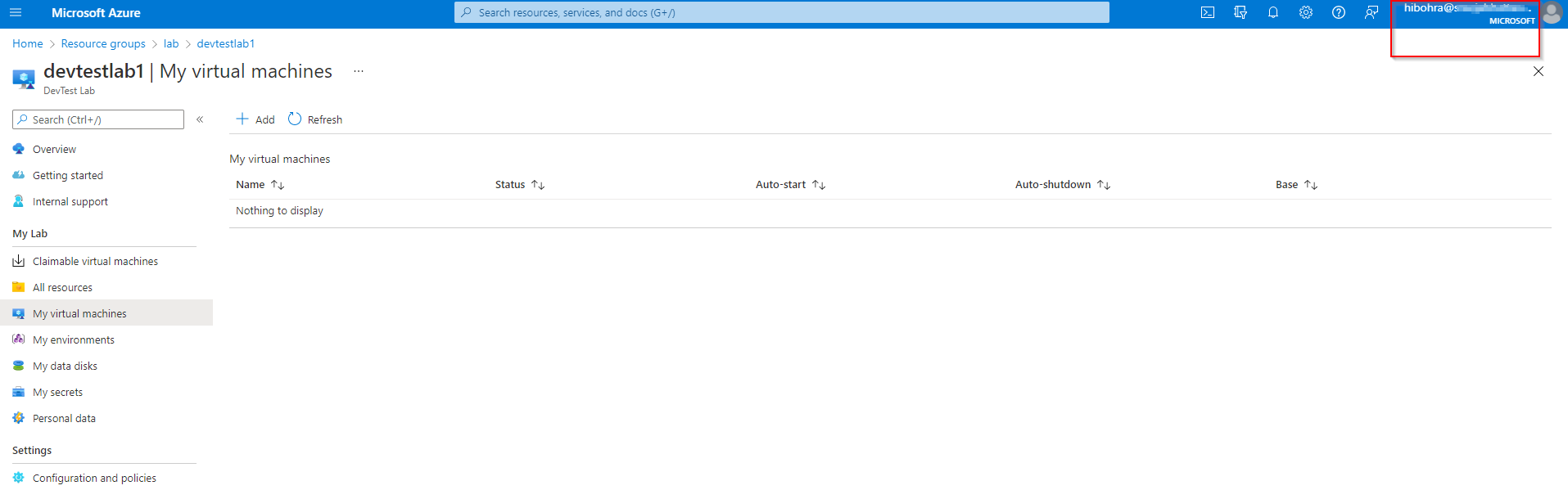
--------------------------------------------------------------
Please don't forget to
 and
and  if you think the information provided was useful so that it can help others in the community looking for help on similar issues.
if you think the information provided was useful so that it can help others in the community looking for help on similar issues. -
11215 6 Reputation points
2022-03-18T08:19:58.413+00:00 even if a A claims the VM, B is still able to login to it, then how do I control ?
-