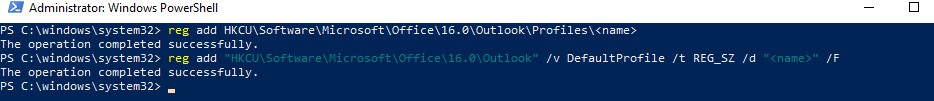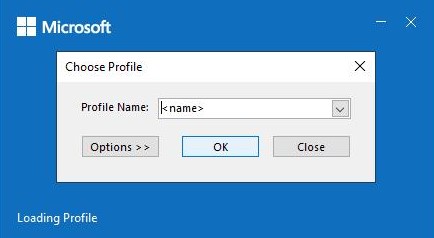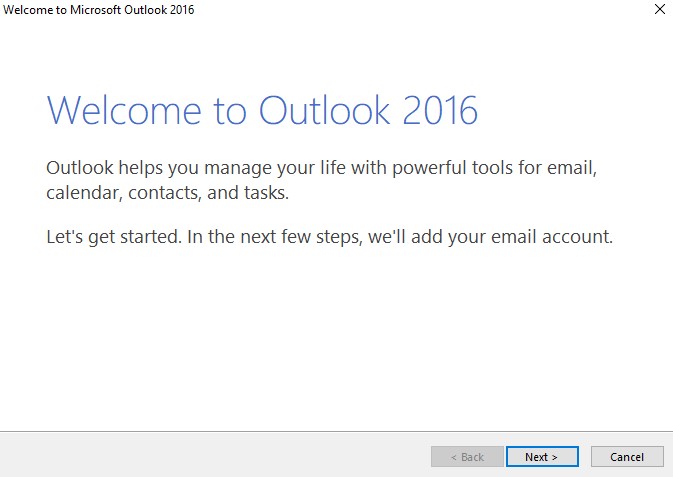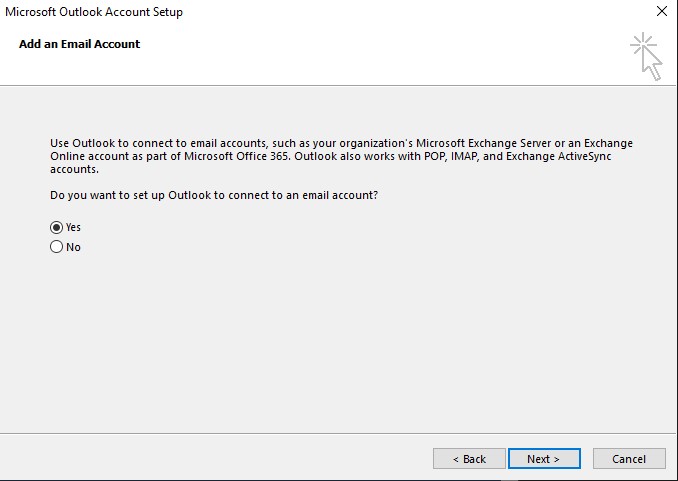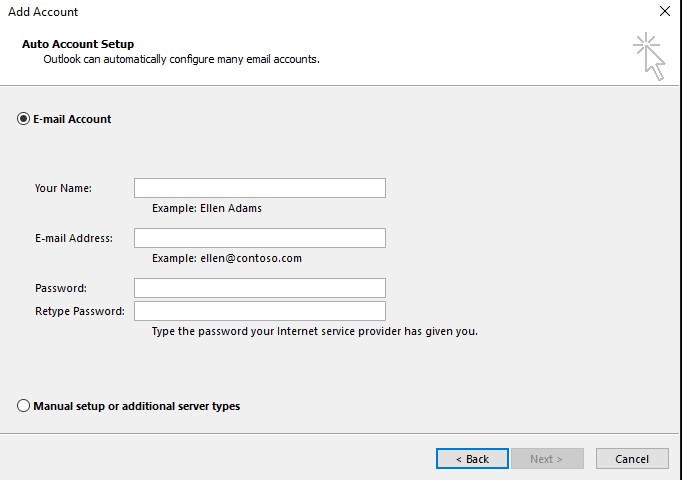Hi @Anvay Singh ,
Welcome to our forum and posting your question here.
It is recommended you create an Outlook profile from Control Panel.
- Go to Control Panel > Mail > Show Profiles
- Add a new profile name, if you want to set it as the default, select "Always use this profile"
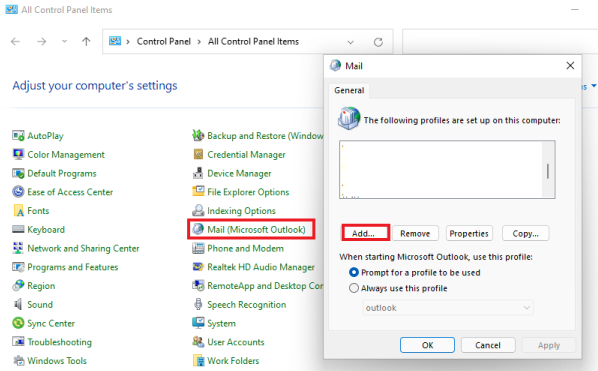
If the answer is helpful, please click "Accept Answer", this will make answer searching in the forum easier and be beneficial to other community members as well.
Note: Please follow the steps in our documentation to enable e-mail notifications if you want to receive the related email notification for this thread.