Hello @Steve Wolfe - Welcome to Microsoft Q&A and thanks for reaching out to us.
This problem can occur not only due to permissions but may be due to event source key missing because it wasn't registered successfully (you need admin privileges to do it - if you just open Visual Studio as usual and run the program normally it won't be enough). Make sure that your event source "MyApp" is actually registered.
While apps are not permitted to read from or write to the Event Log service per se, a virtualized event log is available which requires no change to app code to use. Events written using the normal event logging APIs will be written to an XML file located at %SYSTEMDRIVE%\home\logfiles\eventlog.xml. This virtualized event log has a rotating limit of 1000 events — events written past this limit still be written but will cause the oldest events to be removed from the file. This virtualization is done to enable better debugging of apps as well as to support applications which require, as part of their basic function, the registration and use of event sources. Technically, this virtualization is done in user-mode within the application process itself using API hooking.
Take a look at this document for more information: Azure-Web-App-sandbox
UPDATE:
On Windows, its D:\home\LogFiles\eventlog.xml
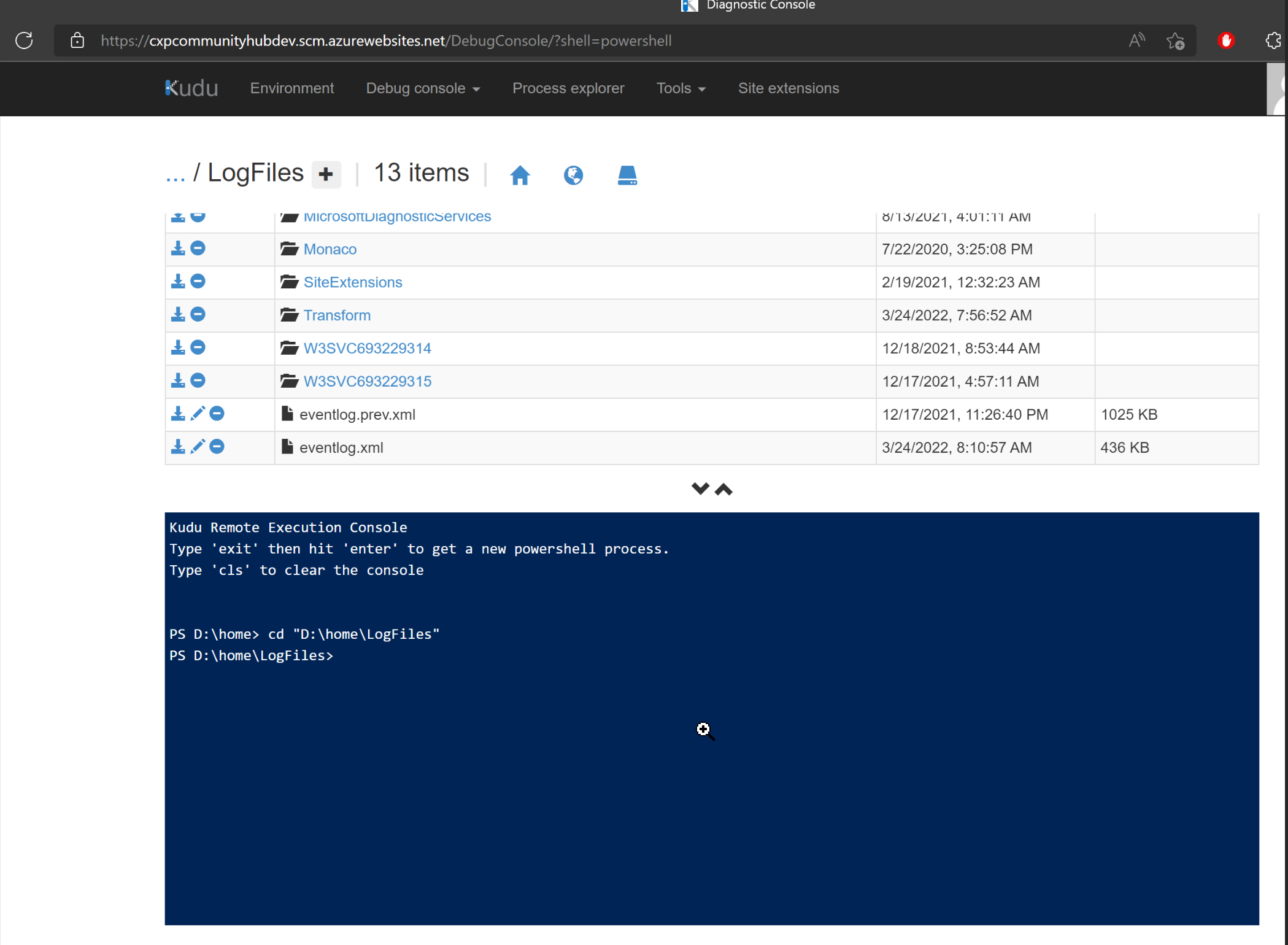
For the event log details, take a look at this doc for more reference on creating event source: system.diagnostics.eventlog.createeventsource
Hope this helps. And please feel free to reach out if you have any further questions.
------------------------------------------------------------------
If the above response was helpful, please feel free to "Accept as Answer" and "Upvote" the same so it can be beneficial to the community.