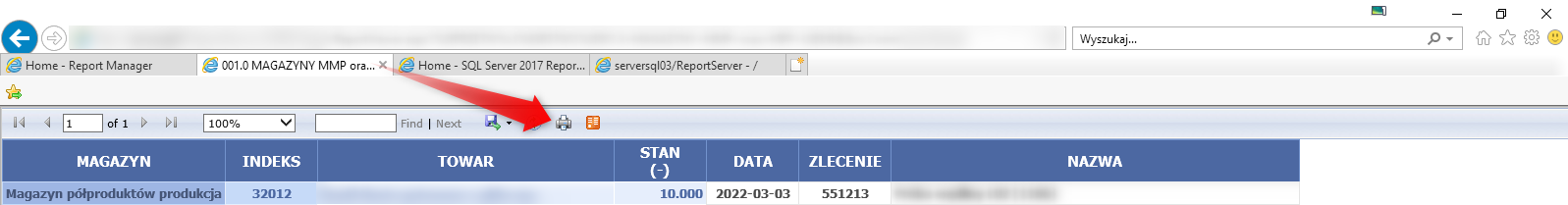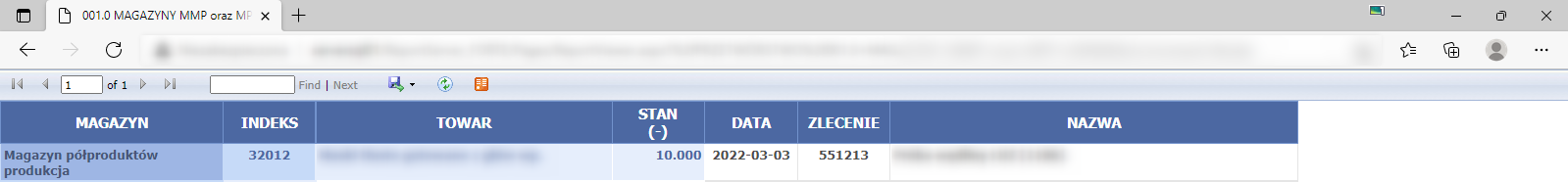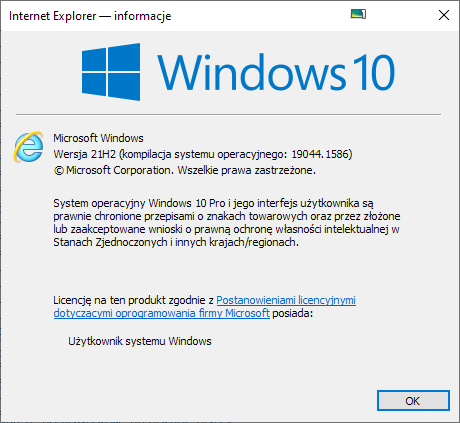Since the paper type is set to A4 and 15 columns are added to the report, the width of the Report Body will be much greater than the width of the Page Size. In this way, if print the report or export it to PDF or other formats with physical pagination, columns in the report will be split into several pages due to one page could not accommodate all columns.
For example, if there are 15 columns in the report, the 1<sup>st</sup> page displays the first 5 columns and the 2nd and 3rd page display next 10 columns. If there are more rows need to be displayed, the 4th page will display remaining rows in the first 5 columns and also the 5th and 6th page display rows in others columns.
Maybe you should modify the report and make the total width of all columns is less than the width of A4 paper. I referred to this thread:
https://social.msdn.microsoft.com/Forums/en-US/aa28a149-20dc-46a5-b9fe-22e1e2733aa5/how-to-print-more-than-15-columns-of-data-in-ssrs-2008
Best Regards,
Isabella
If the answer is the right solution, please click "Accept Answer" and upvote it. If you have extra questions about this answer, please click "Comment".
Note: Please follow the steps in our documentation to enable e-mail notifications if you want to receive the related email notification for this thread.