Hi anonymous user
Thanks for the update and glad to hear the issue has been resolved!
I've also seen this issue before: Outlook and default gateway
Glad you figured it out.
Due to a recent update in forum policy, the question author is not able to accept their own answers.
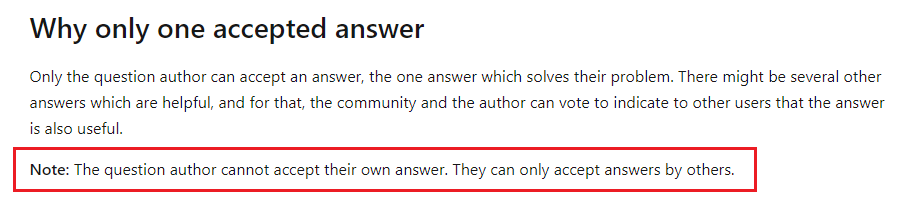
I have written a brief summary of this issue.
Please feel free to accept it as the answer to the question to help other community members.
Thanks again for the sharing!
Issue Symptom:
Unable to connect Outlook to Exchange mailboxes when the default gateway on the device is invaild
Solution:
- configure a valid default gateway on the affected device
- add a DWORD value named DefConnectOpts to registry: HKEY_CURRENT_USER\Software\Microsoft\Office\x.0\Outlook\RPC and set its value to 0