Hi @Angela ,
You could use the following formula to limite multiple choice options can only be selected in one of the columns.
List settings > validation settings
=IF(OR([choice]=[choice1],[choice]=[choice2],[choice]=[choice3],[choice1]=[choice2],[choice1]=[choice3],[choice2]=[choice3]),FALSE,TRUE)
Note: [choice], [choice1], [choice2], [choice3] are multiple choice column name. Remember to replace them.
My test result:
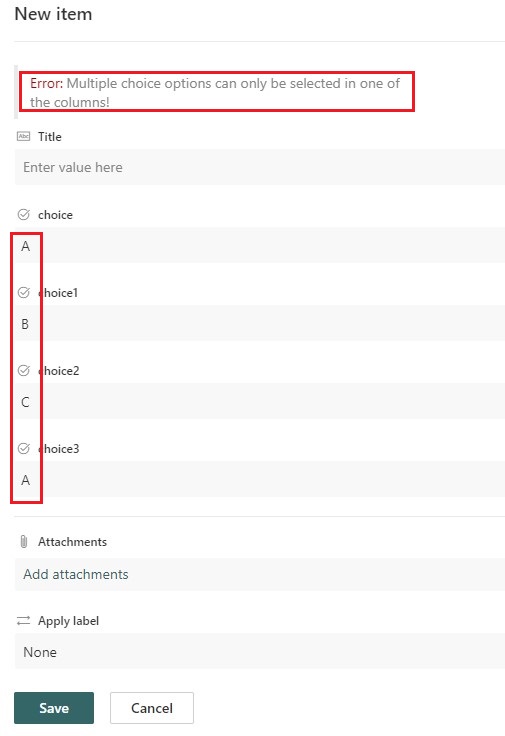
If the answer is helpful, please click "Accept Answer" and kindly upvote it. If you have extra questions about this answer, please click "Comment".
Note: Please follow the steps in our documentation to enable e-mail notifications if you want to receive the related email notification for this thread.
