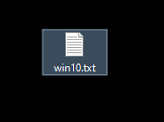I've tweaked my icon spacing such that I'm no longer getting the icons spaced out too much (using regedit in the Windows/DesktopMetrics keys) as can be seen in my screenshot. So I can move them as close to each other as I like, but the one issue I have remaining is that the size of the box an icon occupies is limiting the positioning when it comes to the left/right edges of the screen. I like to have a bunch of icons on the left and right edges of the desktop and I size my application windows so that I leave a bit of desktop on the left and right visible and have access to all those icons. It's helpful when the toolbar is full up with pinned icons and Microsoft don't want us to have a Quick Launch folder anymore.
Does anyone know how to reduce the width of the box that surrounds the icons? So that I can move them right to the edges of the desktop?
Here's some screenshots. One is Windows 11 that shows how I can have overlapping icons, but the standalone icon that's selected shows the overly-wide width. There's a Windows 10 screenshot for comparison with a similarly named icon. Notice how the box is much narrower.