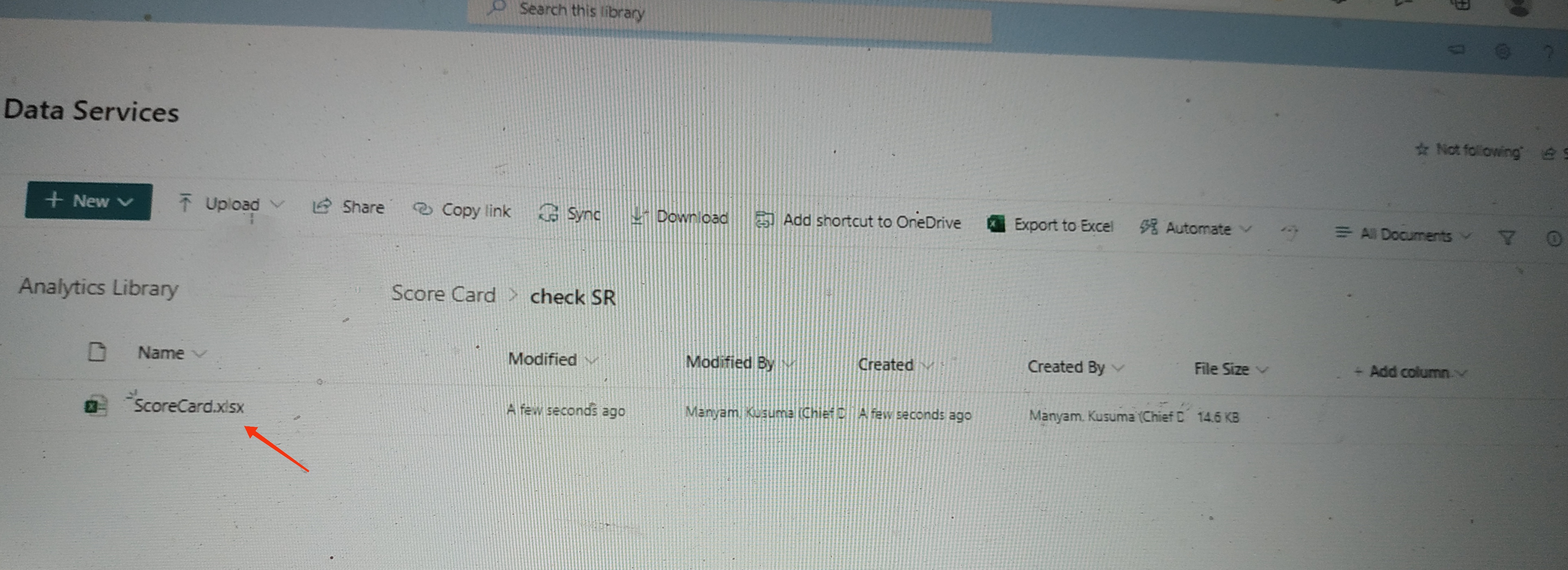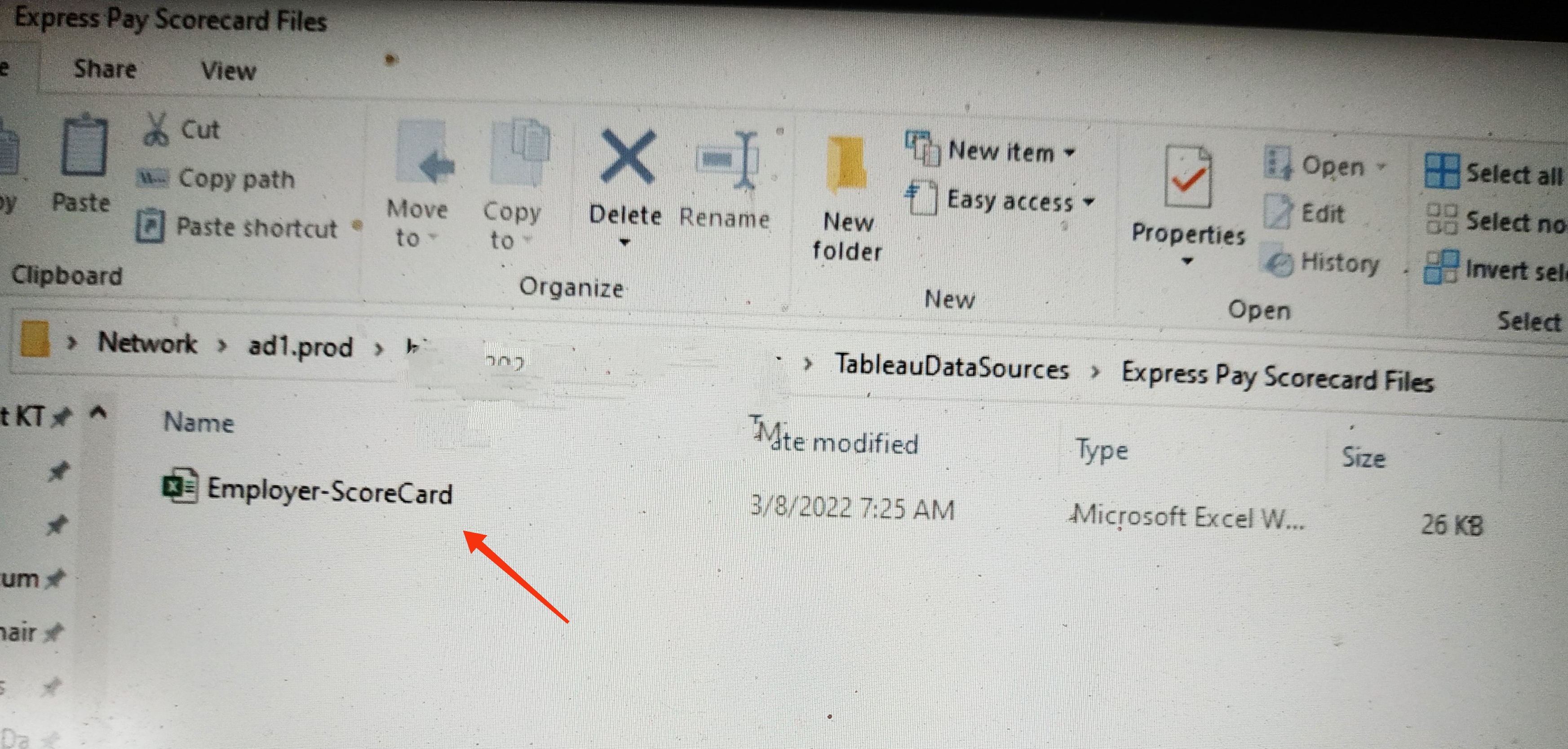Hi @Kusuma Manyam
There is a simple and fast button to sync your sharepoint file to your server:
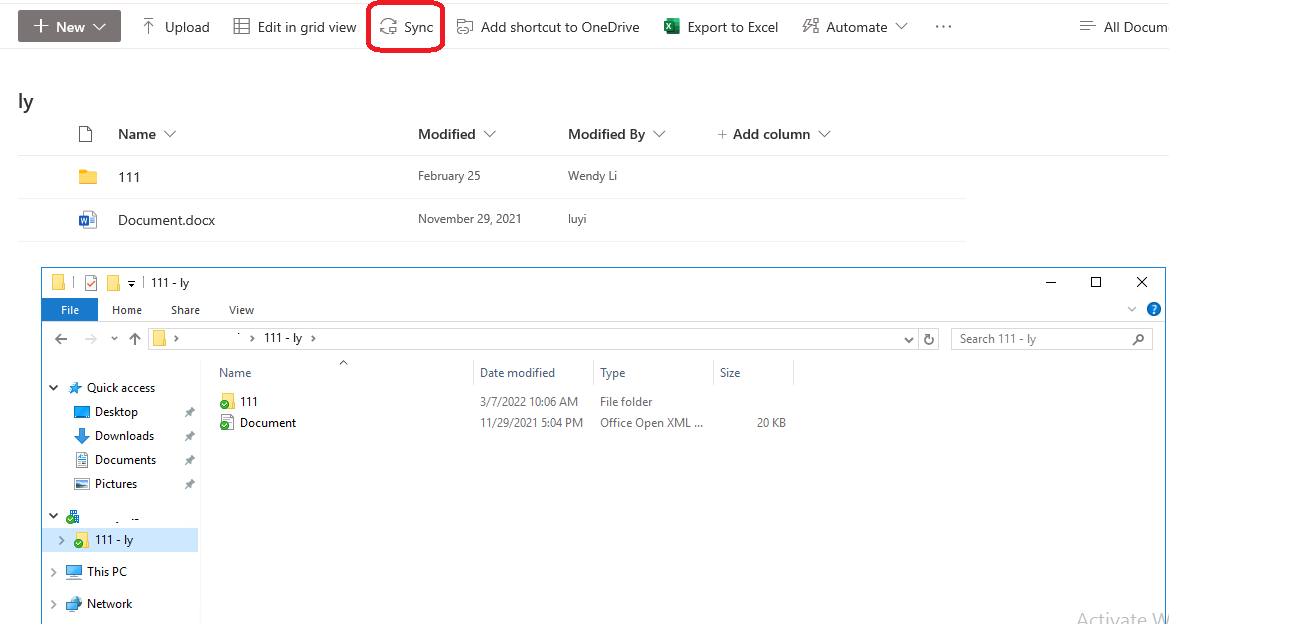
As you can see in the screenshot, the files and folders in the library is sync to your sharepath, if you modified in place, then file in other location will also be modified.
If you worry about the storage, only want to save some of the files of the library to your PC, you could turn on Files On-Demand feature. You could refer to this article for more information: https://support.microsoft.com/en-us/office/sync-files-with-onedrive-files-on-demand-62e8d748-7877-420f-b600-24b56562aa70
You could also accomplish it using the following steps:
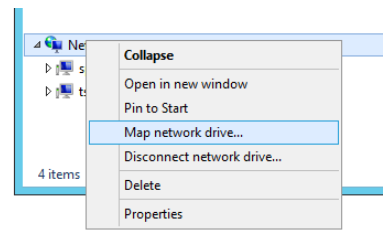
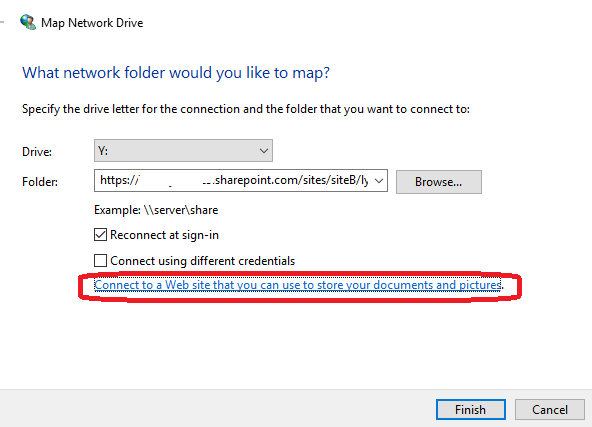
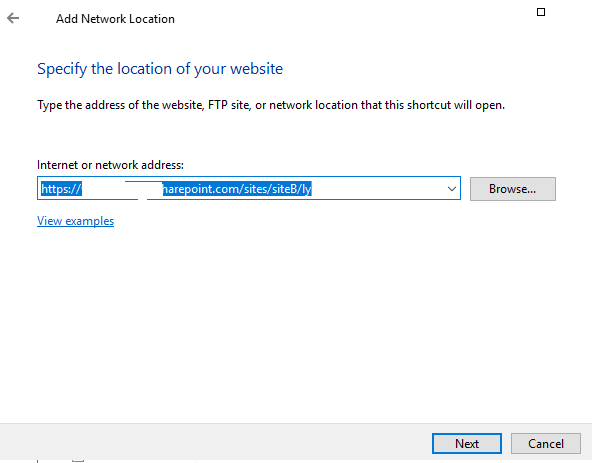
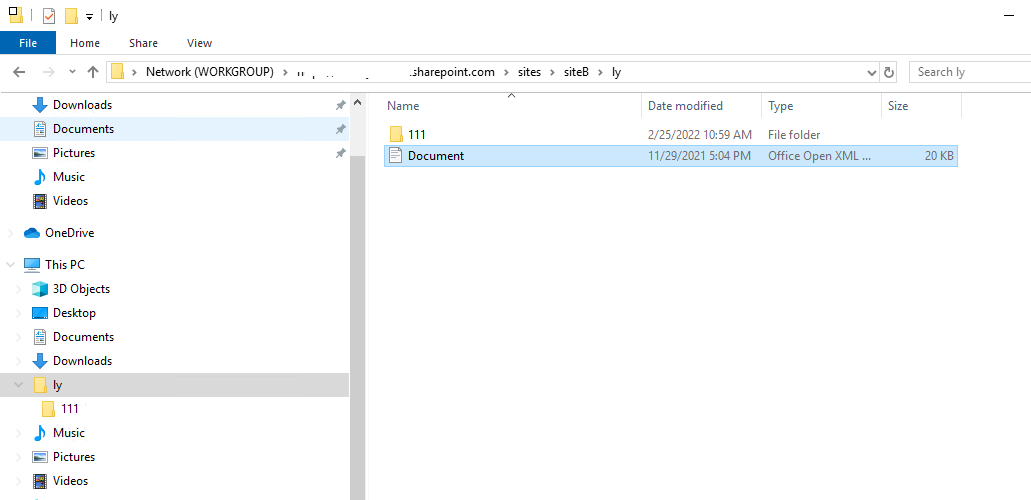
If the answer is helpful, please click "Accept Answer" and kindly upvote it. If you have extra questions about this answer, please click "Comment".
Note: Please follow the steps in our documentation to enable e-mail notifications if you want to receive the related email notification for this thread.