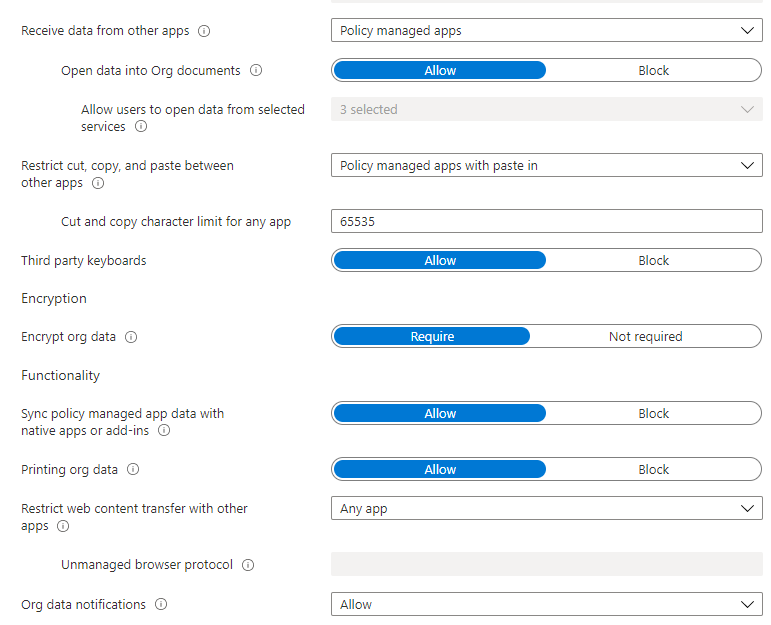@Rick B Thanks for posting in our Q&A.
To clarify this issue, we appreciate your help to check some information:
1.Did you deploy the app protection policy to a user group?
2.If yes, please check if the app protection policy is successfully applied to the managed apps under Apps > Monitor > App protection status > select the Assigned users tile > select the target user. For example:

3.Please make sure that you use the target user to sign in the managed app.
If there is anything update, feel free to let us know.
If the answer is the right solution, please click "Accept Answer" and kindly upvote it. If you have extra questions about this answer, please click "Comment".
Note: Please follow the steps in our documentation to enable e-mail notifications if you want to receive the related email notification for this thread.