Hi @Timbabs
do i need to create an A record on the SBS.COM zone on the DNS to point to the public address of our organization?
To me a CNAME record should also work so there is no need to add an A record.
Also is it possible to have 2 A records pointing to different Public IP, if it is, then what else am i supposed to have done to have this working?
It is possible.
Usually this setting is called Round-robin DNS. It can be used for load balancing purpose.
While I am not quite sure what are you going to achieve.
If you are hosting two Exchange servers in the environment with two Public IPs, you can setup it in public DNS for load balancing.
Besides this, you may also use some load balancing devices (hardware or software) instead, add Exchange server IPs to its IP pool and configure an A record in public DNS to point to the ip address of the load balancing devices.
Lastly, do i need to do anything on converting the public IP to the private or the MX record should have done this?
You need to do it in your internet network (for example by configuring port forwarding on the firewall to route the external network traffic to your Exchange server) if your Exchange server is not exposed to the internet.
Back to the issues.
i am able to access the EAC, the cloudmail.sbs.com within the LAN but not outside the network.
I suppose it may have something to do with the port forwarding settings in your internal network.
Do you have 443 port open on the router?
Mail are sent successfully to other registered domain from exchange but google bounces back with error that the public IP is not allowed to send an email to gmail.
It maybe due to IP reputation.
You may use some web tools like mxtoolbox to check if your ip is listed on some blacklists.
(Please Note: Since the web site is not hosted by Microsoft, the link may change without notice. Microsoft does not guarantee the accuracy of this information.)
If it is on blacklists, you may need to contact your isp and see if they can help you.
Besides, if you found your outbound emails were delivered but were put in spam folders, you may also need to setup SPF/DKIM/DMARC for your domain.
Emails from external domain or outside are not dropping on exchange
MX record of sbs.com pointing to cloudmail.sbs.com in Public DNS with priority 1 since an MX record already exist with priority 0
So I suppose the MX record with priority 0 is referring to the webmail server.
It may be the cause why you are not receiving emails on your Exchange server: Because the emails are sent to the webmail server.
And since the mailboxes are not actually hosted there (the mailboxes are supposed to be hosted by Exchange), the emails would be rejected.
You need to remove the MX record with priority 0 to have the emails to be sent to your Exchange server.
If you also need the webmail server to receive emails (I suppose you may still have some mailboxes hosted on it), you can configure the accepted domain sbs.com to be an internal relay domain on your Exchange server to route these emails to the webmail server.
For your reference (please refer to the internal relay domain part): Accepted domains in Exchange Server
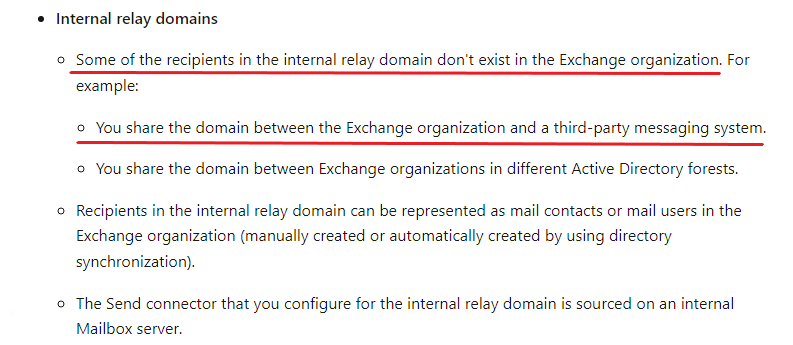
The previous configured outlook to the webmail within the LAN have stopped working as emails are also not dropping. however, they are dropping on any device configured to webmail (IMAP or POP) outside the network.
When you say emails not dropping, did you mean not receiving new emails in Outlook?
Can Outlook connect successfully to the webmail server?
And if the mail service has some web application (like OWA in Exchange server), please also check via web to see if there are new emails coming.
If the answer is helpful, please click "Accept Answer" and kindly upvote it. If you have extra questions about this answer, please click "Comment".
Note: Please follow the steps in our documentation to enable e-mail notifications if you want to receive the related email notification for this thread.