
Hello,
I do not believe you can rename the folder at the top level under Direct Access. However you should be able to create a folder, same you Links to that folder and be able to rename the links in that folder.
Thanks
Darrell
This browser is no longer supported.
Upgrade to Microsoft Edge to take advantage of the latest features, security updates, and technical support.
If I right click a folder and choose "pin to Quick Access" and then go to quick access I see the shortcut there.
If I right-click on the Windows toolbar icon for Explorer, it shows me a fly-out menu with all of the Explorer shortcuts as shown in the screenshot below.
The problem comes when I have multiple folders with the same name, e.g.: "My Downloads", but they're in completely different locations they show up in the quick menu the same. Sure I can mouse over them and see their path, but ideally what I'd like to do is rename them. Then I might call one Z_My_Downloads and C_My_Downloads.
I'm assuming this isn't possible but figured it was worth asking.
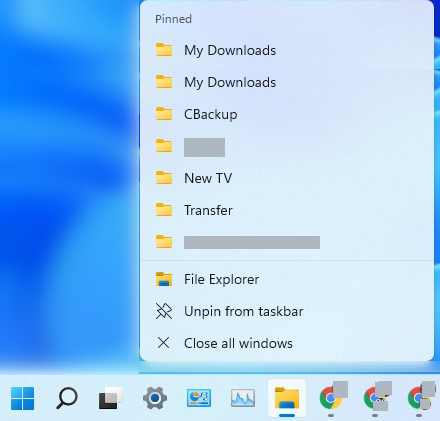
Hello,
I do not believe you can rename the folder at the top level under Direct Access. However you should be able to create a folder, same you Links to that folder and be able to rename the links in that folder.
Thanks
Darrell