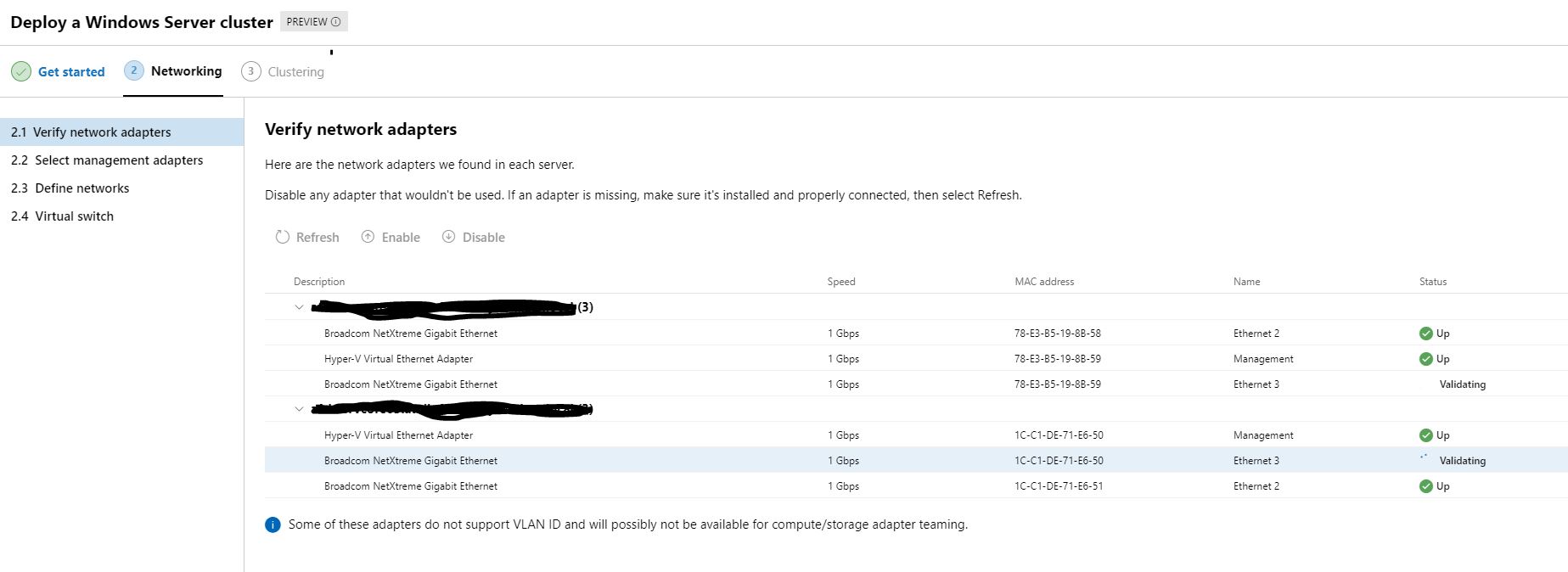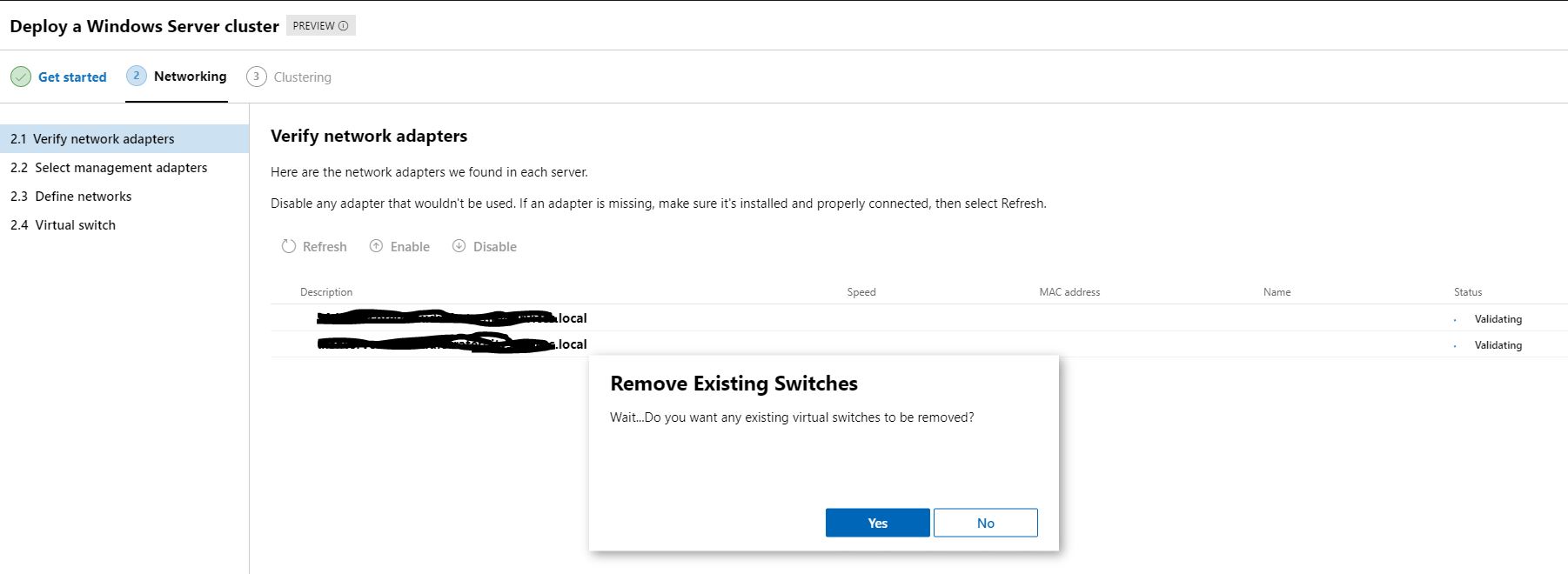found the solution. Basically you if you already have HV SW in place answer NO so to keep them and don't worry you'll see later that they get recognised however on a fresh install or you don't mind starting from scratch as you moved the VM's onto a different server then you can ahead and say YES.
I answered NO so everything stays in place however if you have HP server with ILO please disable them on the "Verify NIC adapters option" as the cluster doesn't recognise them as ILO it just thinks they are usable NIC's which there not. I'm still installing however so far this is the obstacle.
My advice is before you attempt this please make sure you have 3 or 4 plus NIC's and remember to remove the ILO NICs from the options.