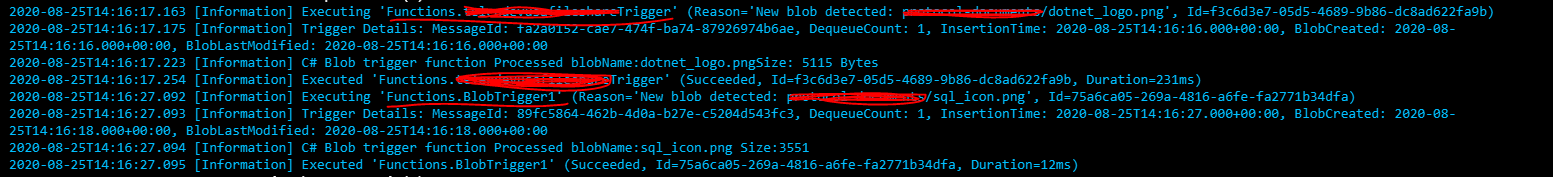When you navigate to "Code + Test" and click on Run then it will connect to the log streaming service and the live data is displayed in the streaming window.
All functions that you create are connected to the same streaming service that you have configured at the function app. Please refer to the function monitoring. The live logs will be displayed in all the streaming service windows i.e. different functions that you have open in different tabs where you are already connected.
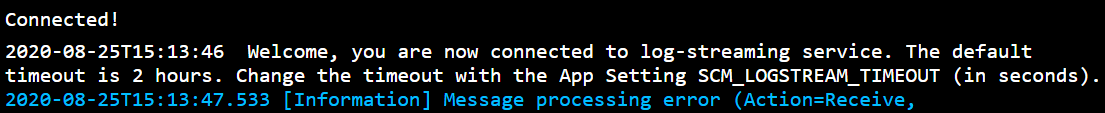
If you look into your screenshot attached then you will see the different function name, execution time with the different container, and blob name.
The blob triggered function will only be triggered for the configured storage account.
Please 'Accept as answer' and ‘Upvote’ if it helped so that it can help others in the community looking for help on similar topics.