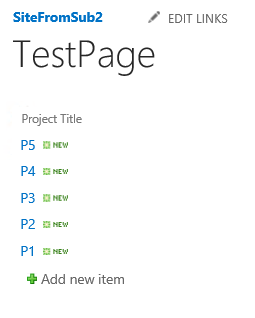Hi,
I have site collection who have 2 lists.
Project info
User info
Project info contain somes information about each project.
Ex: Project title, cost, years, manager, link to the subsite of the project.
The list user info contain somes information about who have access to the project.
Ex: Title of project , username, type of access (read only, modify)
The challenge was to give an easy way at the manager for manage users access for a particular project.
For that, I have create a aspx page in SPD 2013 at the site collection level.
In this blank page, I add a data view of my Project info list.
I have save the page at the site collection level and use the option in SPD 2013 to generate a custom webparts of this views in the Sharepoint toolbars.
Like this I could insert this web part in my subsite and I have direct link with site collection list Project info.
I have make the same with the other list User info.
After that, I have create a new blank subsite in my site collection.
One time in my subsite, I have create a new aspx page and add each custom webparts on it.
The result is super, I have the data from the list who are at the site collection level in my subsite.
I could change the view to add or remove somes column and I could delete or add items without any problem.
If I go at my site collection level I could view the new items create in the list from the subsite.
All work very well.
But When I go in the option of the subsite to create and save the subsite like a template, I lost the majority of column selected in the default view in the subsite.
So if I try to create a new subsite with this template, the subsite is generate, but in the info page I view my 2 webparts who are always connect to the site collection list.
But the view of this 2 webparts are scrap, I have only the title column.
If I modify the info page in the new subsite generate by the template, I could go in the properties of the webparts and all the view create at the site collection level are present.
So I could manually select in the list the rigth view I need for each webparts of the info page.
When I make this and save the page, all my fields are present correctly.
But I need to make this manually each time than I create a new subsite, I have try to put the view in th subsite by default for each webparts and generate a new template, but I have the same view problem each time.
My goal is to find a way to conserve the format of each view in the template, because I use this template in a workflow the auto generate the futur subsite.
Any hints about this problem ?
Thank you.