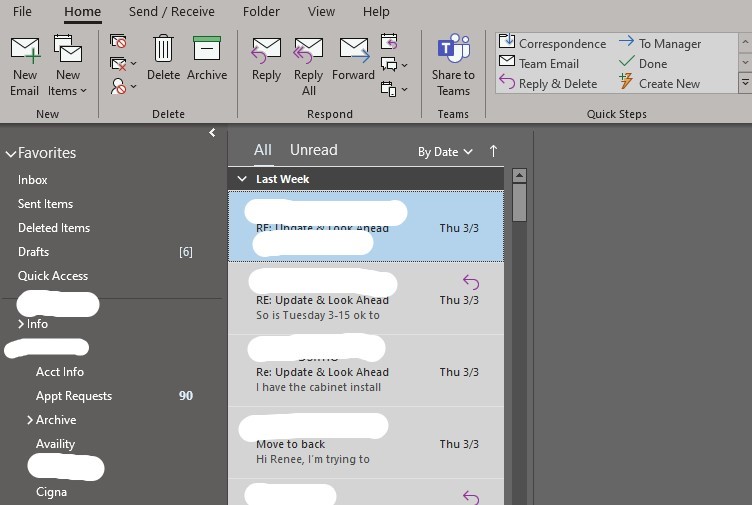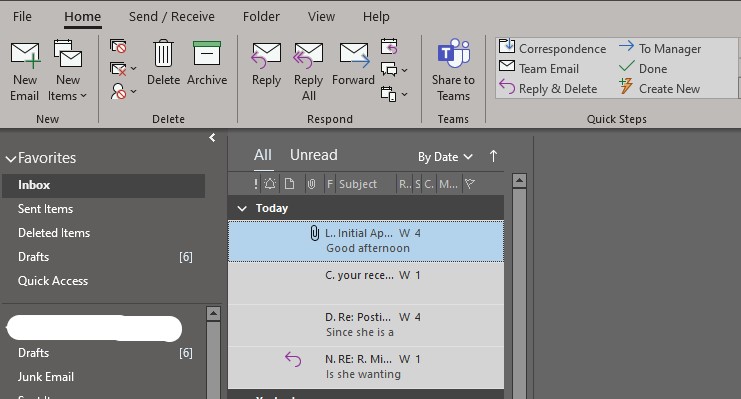Hi @Renee ,
Welcome to our forum!
Please refer to the following steps:
1.Check the Inbox folder;
2.View>View Settings>Columns….
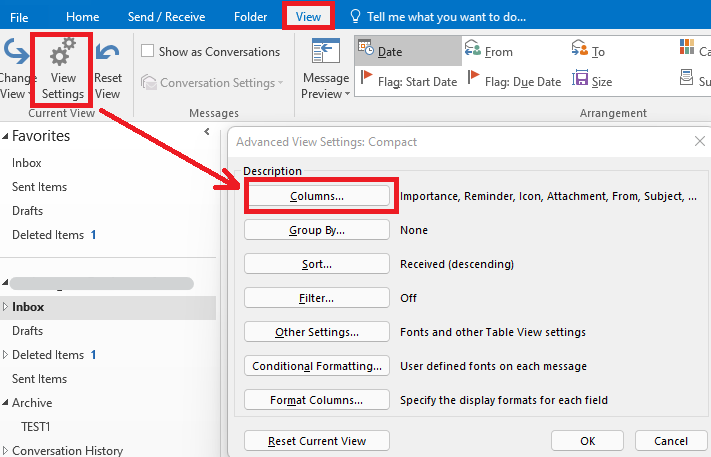
3.In the "Show Columns" window, first add the "Subject" column on the left to right.
And then in the Maximum number of lines in the compact mode, choose"2".
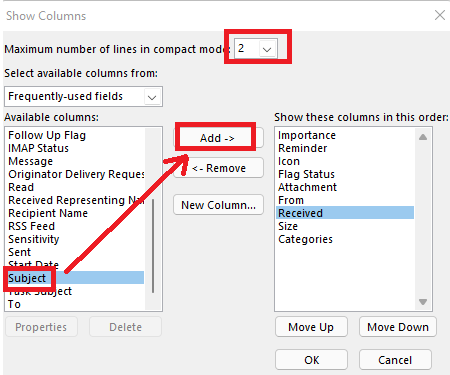
4.Select From and Subject separately and move them up to top two.
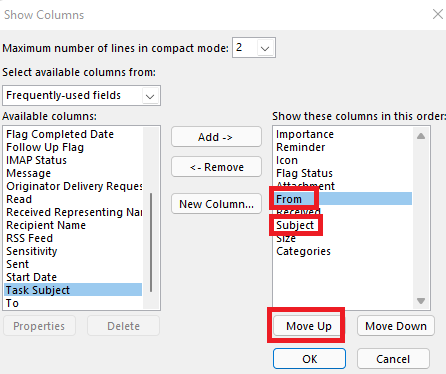
5.Click OK.
Then the sender and subject of the message can be displayed in the panel of messages. Hope to help you!
If the answer is helpful, please click "Accept Answer" and kindly upvote it. If you have extra questions about this answer, please click "Comment".
Note: Please follow the steps in our documentation to enable e-mail notifications if you want to receive the related email notification for this thread.