
Hi @Eaven HUANG ,
In my opinion, WPS has modified some registry keys to cause problems.
Try this method to help you resolve the problem:
- Click Win+R, enter the regedit
- Under HKEY_CLASSES_ROOT, you can find the .xls, .xlsx
- Modiy the value to:
xls: Excel.Sheet.8
xlsx: Excel.Sheet.12
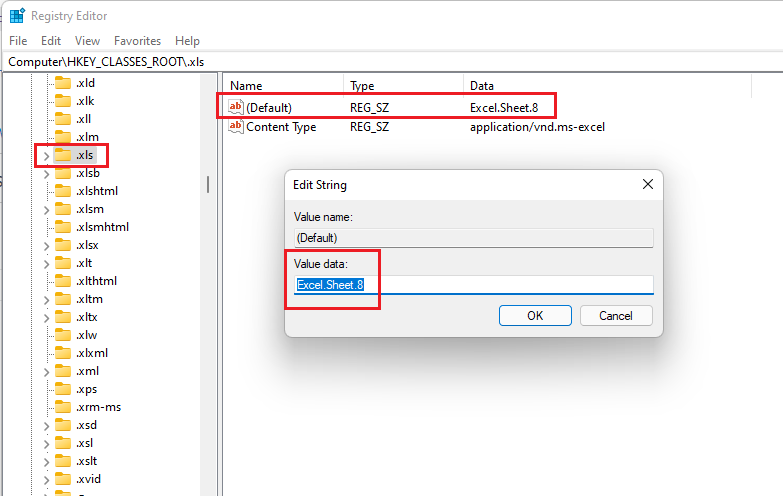
Hope the information is helpful.
If the response is helpful, please click "Accept Answer" and upvote it.
Note: Please follow the steps in our documentation to enable e-mail notifications if you want to receive the related email notification for this thread.

