
When viewing the site. click on the padlock in the address bar. Click on Permissions for this site and change the setting for Clipboard appropriately.
This browser is no longer supported.
Upgrade to Microsoft Edge to take advantage of the latest features, security updates, and technical support.
I had a window pop up on a website where I was copying text and pictures to my clipboard. The popup window said something about the clipboard and I mistakenly clicked block. Now I can no longer copy pictures to my clipboard on this website. How do I un-block the clipboard function on this website?


When viewing the site. click on the padlock in the address bar. Click on Permissions for this site and change the setting for Clipboard appropriately.
Hi @Renata
Are you using Edge browser? If so, you can follow the steps below to enable clipboard for websites:
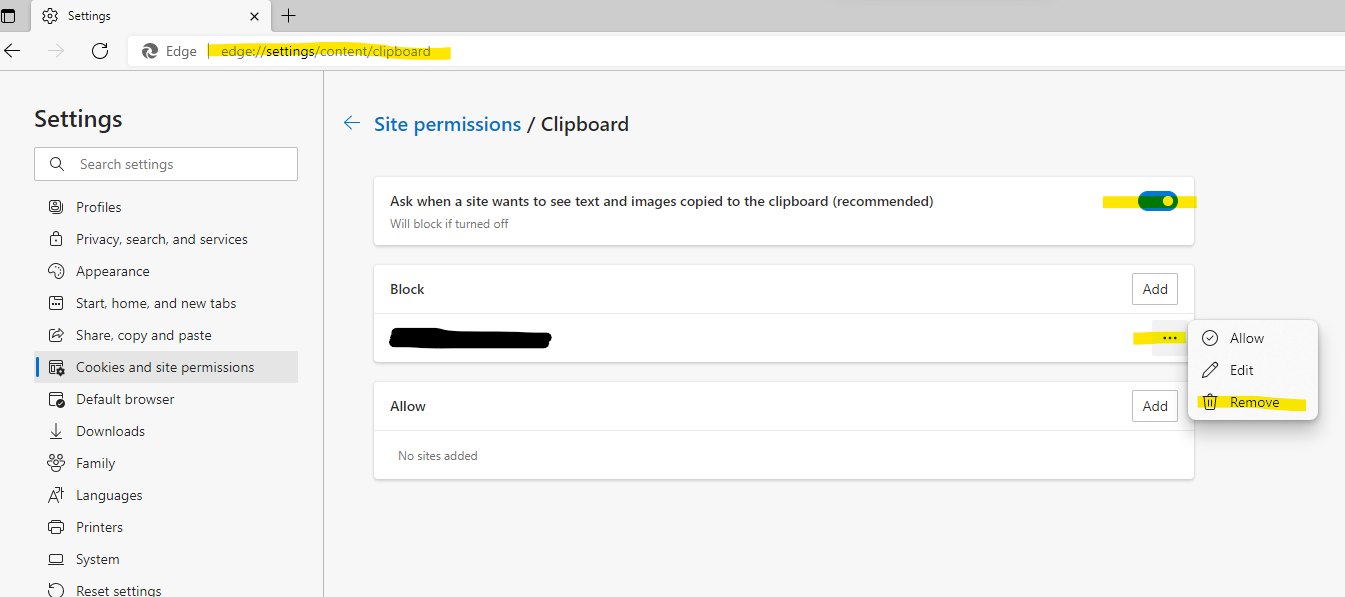
If the answer is the right solution, please click "Accept Answer" and kindly upvote it. If you have extra questions about this answer, please click "Comment".
Note: Please follow the steps in our documentation to enable e-mail notifications if you want to receive the related email notification for this thread.
Regards,
Yu Zhou