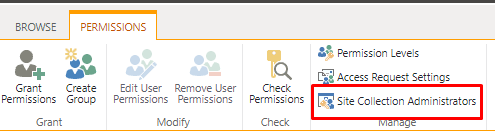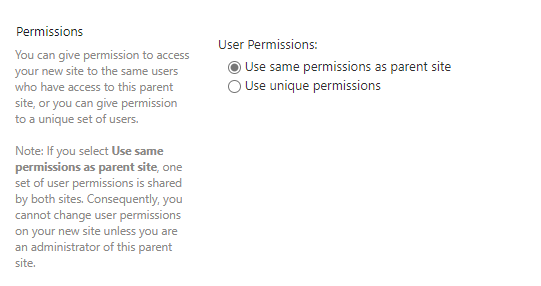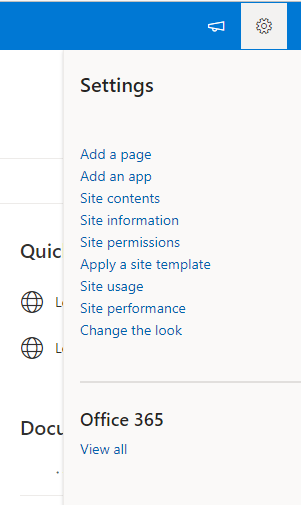by default sub sites (HR, IT, etc) inherit permissions from parent site - in this case root web site of site collection https://domaincom.sharepoint.com/sites/MyCorp. But it is possible to break permissions inheritance on particular sub site and add unique permission to this sub site only. In this case only this sub site will have this additional permission. For doing that go to sub site > Site settings > Site permissions > click Stop inheriting permissions. After that you may grant Full control for particular user - in this case this user will have Full control only on this sub site.
But best practice is to not grant permission to user account. Instead it is better to create new Sharepoint group on sub site, add necessary user to this group and then add permission to this group using described method. In this case if this user e.g. will leave the company it will be enough to remove his account from SP group instead of going through all sub sites and searching where permissions were added to this user.