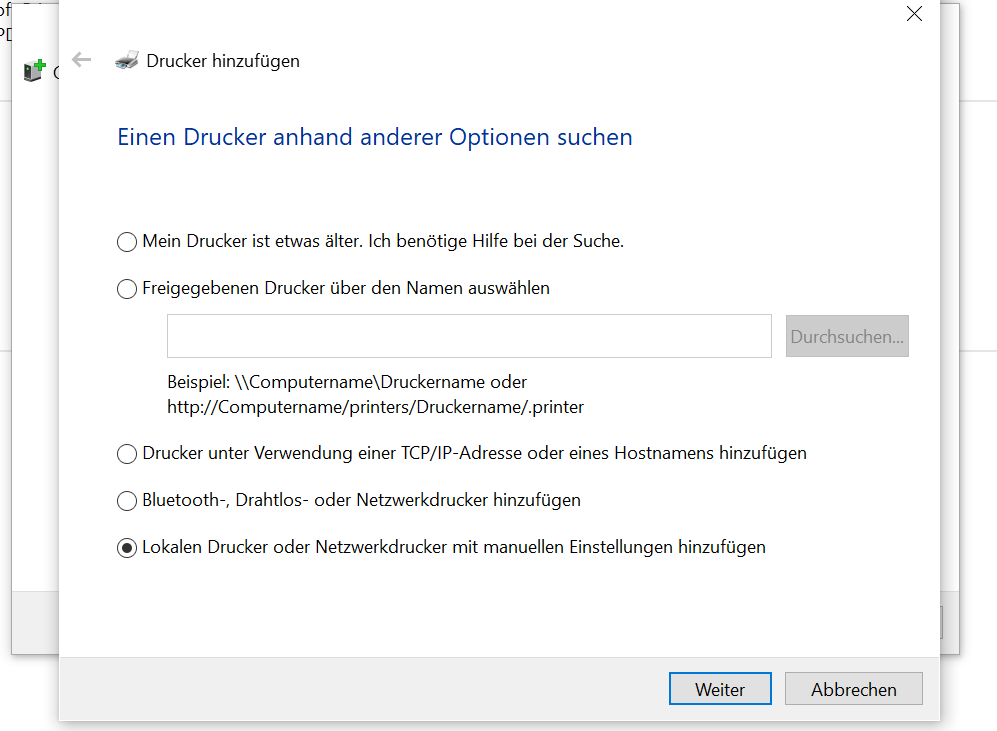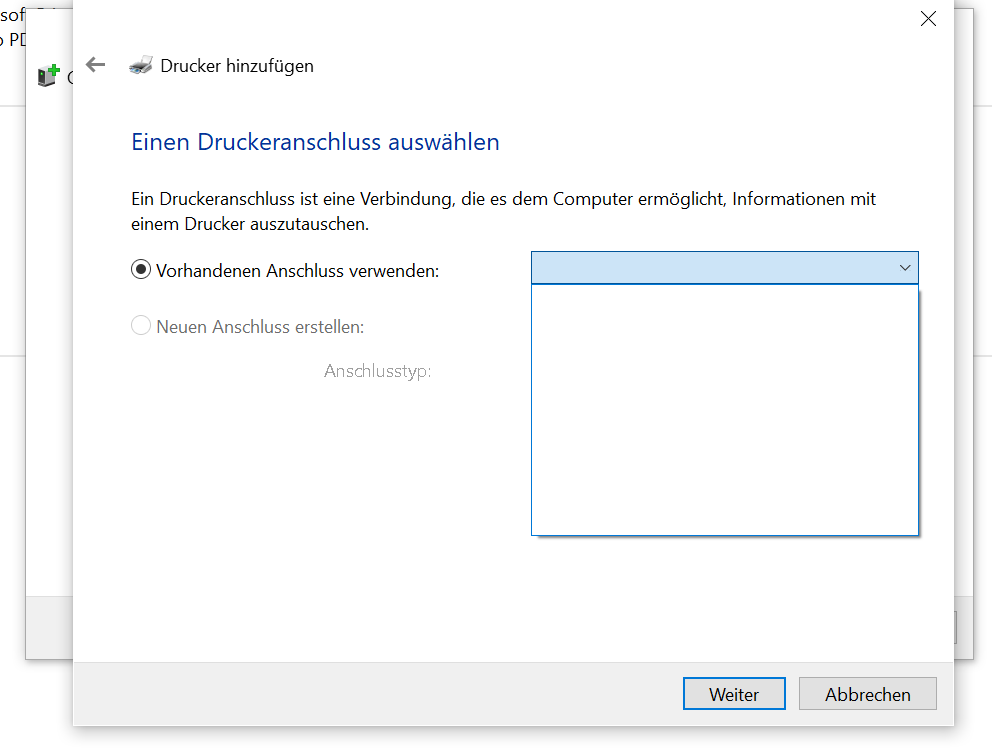Hi,
Thank you for posting your problem in Microsoft Q&A forum.
From Windows side, we suggest that you could try below troubleshooting steps.
- Use the Printer Troubleshooter (Settings > Update & Security > Troubleshoot > Additional troubleshooters > Printer > Run the troubleshooter
- Install latest windows update and update printer drivers
- Since you have made some changes before the issue happened, you can use the recovery option to restore your computer if you have created any recovery drive or system restore point.
https://support.microsoft.com/en-us/windows/recovery-options-in-windows-31ce2444-7de3-818c-d626-e3b5a3024da5#bkmk_restore_from_system_restore_point
I also suggest that you could seek help from PDF24 for more assitance.
https://help.pdf24.org/en/forums/
Best regards,
If the Answer is helpful, please click "Accept Answer" and upvote it. Thanks.