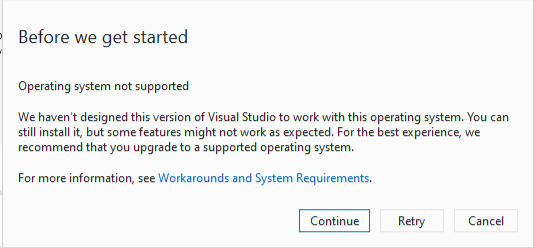Hi @Aleksi Berghem ,
Thanks for posting your query on Microsoft QnA.
I understand you want to know if Visual Studio Professional 2022 will run on Azure virtual desktop with windows 10 enterprise multi-session image.
We would recommend to use Windows 10/11 Enterprise single session, as Visual studio support team will ask to switch to that OS if you run into an issue going forward.
It might work now, but in case of an issue, the support team would be able to repro the issue on a Single Session OS.
Hope this helps.
-------------------------------
Please don't forget to  and
and  if my response was helpful, so that it can help others in the community looking for help on similar issues.
if my response was helpful, so that it can help others in the community looking for help on similar issues.