Hi @Santosh Reddy ,
Can you reset the password from portal using Reset password option. Select Reset SSH keys. Type in the username and again paste the public key. Make sure that no extra spaces or line is added. Select update. Then try reconnecting via SSH, it should work. Incase it doesn't , there are high chances the public key might have been modified. In this case, re-generate a public and private key pair, and reset the SSH keys for the same user with the newly generated public key, and update it. Let me know how it goes.
Please refer to the screenshot below.
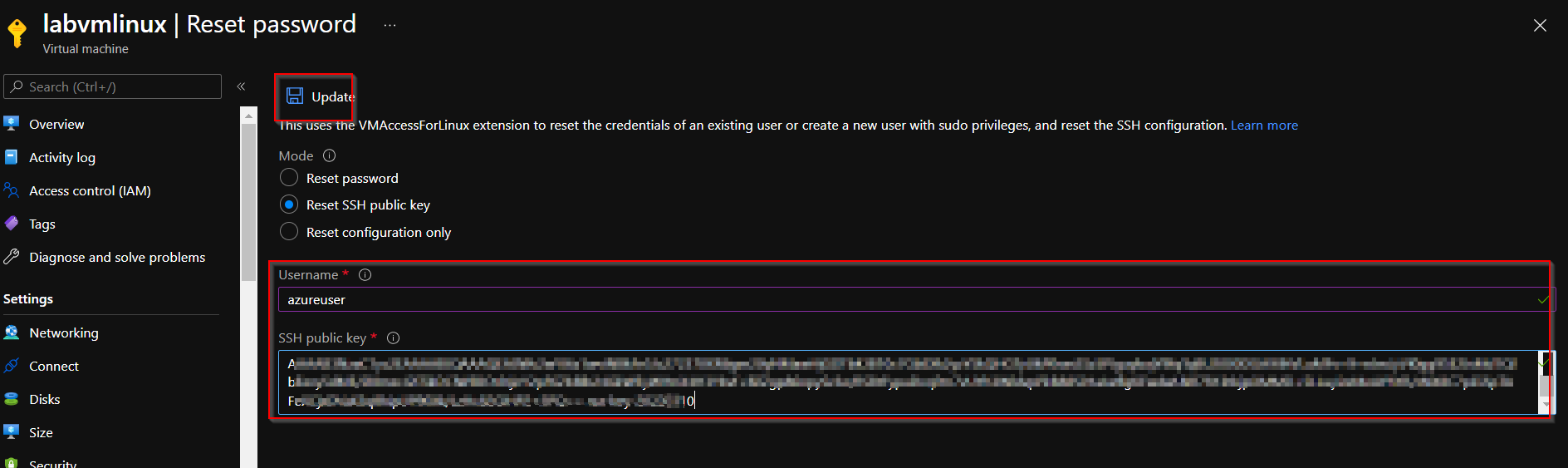
 and
and  if you think the information provided was useful so that it can help others in the community looking for help on similar issues.
if you think the information provided was useful so that it can help others in the community looking for help on similar issues.