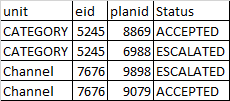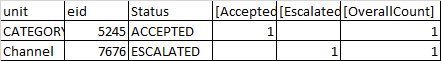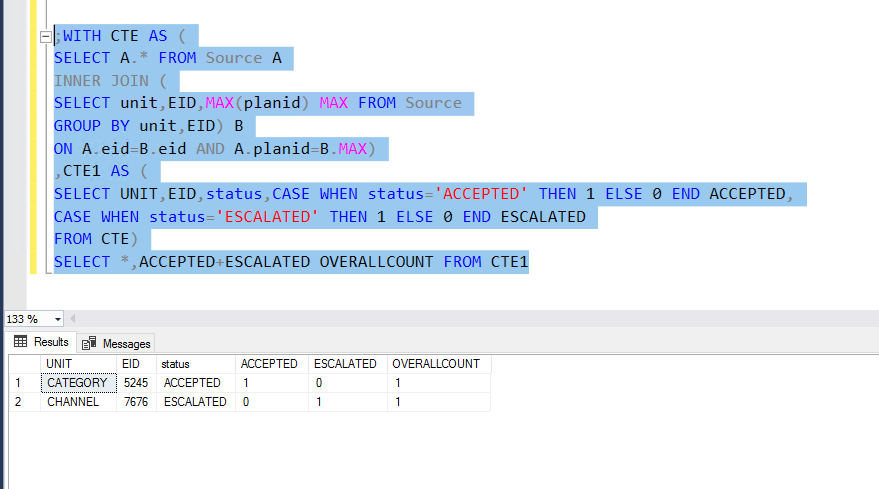Hi
Please check below code to see if it is helpful.
Define
MEASURE table[AcceptedCount] =
COUNTROWS (
FILTER (
SUMMARIZE ( table,table[EmployeeNumber],table[status]),
table[status] = "ACCEPTED"
))
MEASURE table[EscalatedCount] =
COUNTROWS (
FILTER (
SUMMARIZE ( table,table[EmployeeNumber],table[status]),
table[status] = "ESCALATED"
))
MEASURE table[overall] =
COUNTROWS (
FILTER (
SUMMARIZE ( table,table[EmployeeNumber],table[status]),
table[status] in {"ESCALATED","ACCEPTED"}
))
VAR status_count =
Filter(SUMMARIZECOLUMNS (
table[unit],
table[EmployeeNumber],
table[status],
"AcceptedCount_status", table[AcceptedCount],
"EscalatedCount_status", table[EscalatedCount],
"Overallcount",Calcualte(table[overall])
), table[status]= "ACCEPTED")
evaluate status_count
Regards,
Zoe
If the answer is the right solution, please click "Accept Answer" and kindly upvote it. If you have extra questions about this answer, please click "Comment".
Note: Please follow the steps in our documentation to enable e-mail notifications if you want to receive the related email notification for this thread.