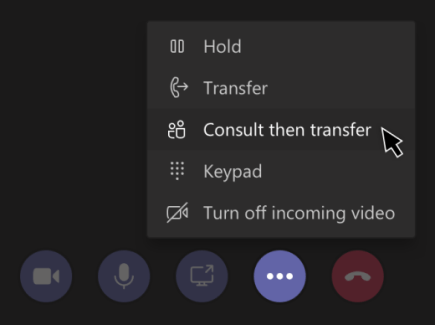Hi @Richard
Are you transfer the call to the internal users or external phone number?
There is no direct ways to only enable the Consult then transfer' option.
I did some research and found Teams admin could assign a policy directly to users, either individually or at scale through a batch assignment to restrict who can transfer the call to other. You can find the policy details from this document. However, it will restrict all transfer option including "consult then transfer".
If the answer is helpful, please click "Accept Answer" and kindly upvote it. If you have extra questions about this answer, please click "Comment".
Note: Please follow the steps in our documentation to enable e-mail notifications if you want to receive the related email notification for this thread.