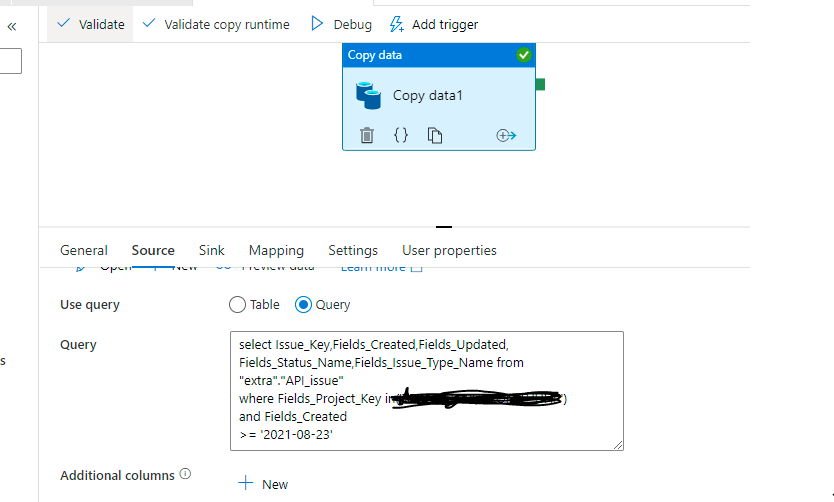Hi @Rinshad Koissan ,
Thanks for using Microsoft Q&A!!
As per my understanding you have basically two asks - first one to pull data using by dynamically calculating 90 days from the current date and the second is to use a similar operator like SQL like in a JIRA query.
For your first ask, you need to first create a variable to hold a date and you need to calculate prior date using addDays function like below using SET variable activity -
@addDays(utcNow(), -90)
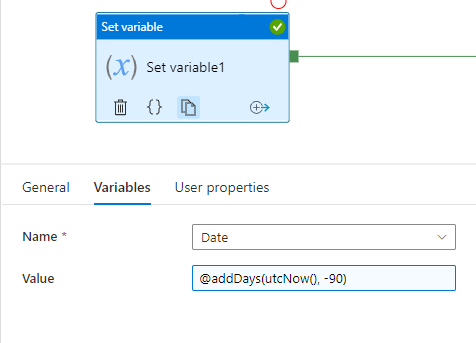
Now instead of using a direct query in your Copy Data activity you need to use Dynamic Expression to create the query (including the date variable) which you want to run at JIRA end through JIRA data set. Your dynamic query would look something like below -
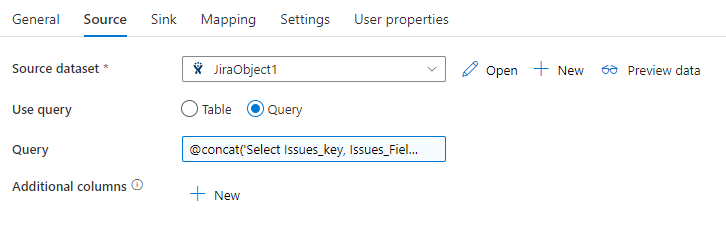
@concat('Select Issues_key, Issues_Fields_Created ,Issues_Fields_Summary, Issues_Fields_Priority_Name from "Agile"."Agile_Board_Issue" where Issues_Fields_Created >= ''',formatDateTime(variables('Date'), 'yyyy-MM-dd'),'''')
When you run this pipeline, actual query will be created like below which would fetch the required data from Jira. (See below)
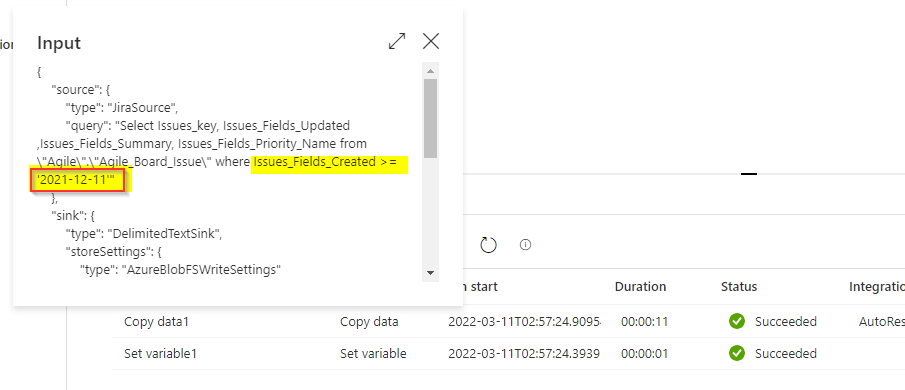
Now, regarding your second question, you can take a look at ~ operator in Jira Query Language if this helps. I do not have expertise on JIRA but I could feel this is what you are looking for.
Thanks
Saurabh
----------
Please do not forget to "Accept the answer" wherever the information provided helps you to help others in the community.