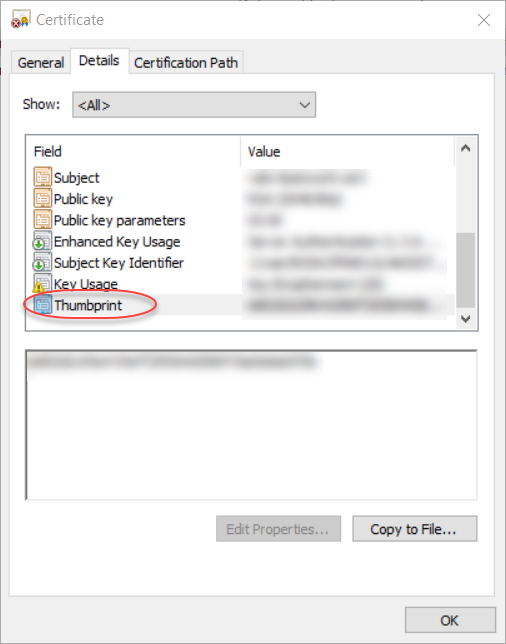Certificates only have one thumbprint, there is no primary or secondary. A thumbprint is just a hash of the contents of the certificate.
Where you can view the thumbprint will depend very much on where you are looking at it from. If you are in Windows you can open the certificate, go to the Details tab and scroll down to the bottom.
How to find Primary and secondary Thumbprint for x509 self sign certificate
I use azure for x509 self sign certificate. but i am not know what is Primary and secondary Thumbprint ?
From where i find it?
Azure App Service
3 answers
Sort by: Most helpful
-
 Sam Cogan 10,812 Reputation points Microsoft Employee Volunteer Moderator
Sam Cogan 10,812 Reputation points Microsoft Employee Volunteer Moderator2022-03-14T13:53:28.857+00:00 -
ajkuma 28,036 Reputation points Microsoft Employee Moderator
2022-03-14T14:13:01.58+00:00 @Shreyans Shah , Firstly, please accept my apologies for the delayed response.
To better assist you on this, as you mentioned you’re “using Azure for X509 self-sign certificate” - is the certificate bound to Azure App Service WebApp? Are you referring to any specific Azure docs for the process? Was the certificate generated using OpenSSL or some other tool?
The thumbprints are hash values of the certificate.
-For App Service WebApp- you can find the certificate from WebApp >TLS/SSL Settings blade.
--Please check this doc for the steps.-If the certificate was exported and uploaded to Azure Portal for your Apps, you can retrieve the certificate thumbprint
--as outlined here.-If the certificate was generated via OpenSSL, you can retrieve the thumbprint as outlined in this Azure doc (applicable IoT Hub).
-
 sadomovalex 3,636 Reputation points
sadomovalex 3,636 Reputation points2022-03-14T14:54:41.467+00:00 do you have .cer file of your self-signed certificate? If yes you may double click it > click Details tab and scroll properties to the end > there will be thumbprint: