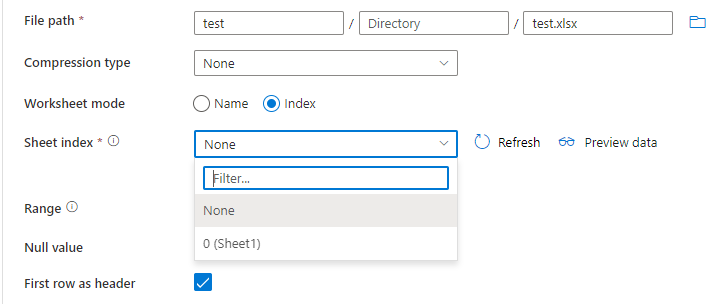Hi @Aravind Sampath ,
Thank you for posting query in Microsoft Q&A Platform.
To summarize ask here, you would like to get excel sheet names dynamically in ADF, so that you can take that sheet name in to your dataset and read data accordingly. Please correct me if I am wrong.
Currently, reading excel sheet names dynamically in ADF is not possible directly. But there are work arounds you can write your code in Azure Functions which get sheet names from excel. Call that Azure function using Azure function activity in Azure data factory.
Below link has detailed explanation about same. Kindly check it.
https://stackoverflow.com/questions/67541195/adf-how-to-copy-an-excel-sheet-with-multiple-sheets-into-separate-csv-files
Hope this helps. Please let us know if any further queries. Thank you.
-------------
Please consider hitting Accept Answer. Accepted answers helps community as well.

 and upvote
and upvote  for the same. And, if you have any further query do let us know.
for the same. And, if you have any further query do let us know.