Hi,
can you post a couple of screenshots, shwoing your subscription configuration. Are you using HTML enrichment?
Thanks and Regards,
Stoyan
This browser is no longer supported.
Upgrade to Microsoft Edge to take advantage of the latest features, security updates, and technical support.
Hello,
I am running SCOM 2019, and I setup an alert to e-mail me when a certain process is created. The alert is working, however the alert is incomplete. The Event Log shows the path where the executable was created (Ex. New Process Name=C:\Steam\Steam.exe). The e-mail that I get shows "New Process Name=C". How do I get it to show the full path so I can determine if this is a false alert?

Hi,
can you post a couple of screenshots, shwoing your subscription configuration. Are you using HTML enrichment?
Thanks and Regards,
Stoyan
Hello,
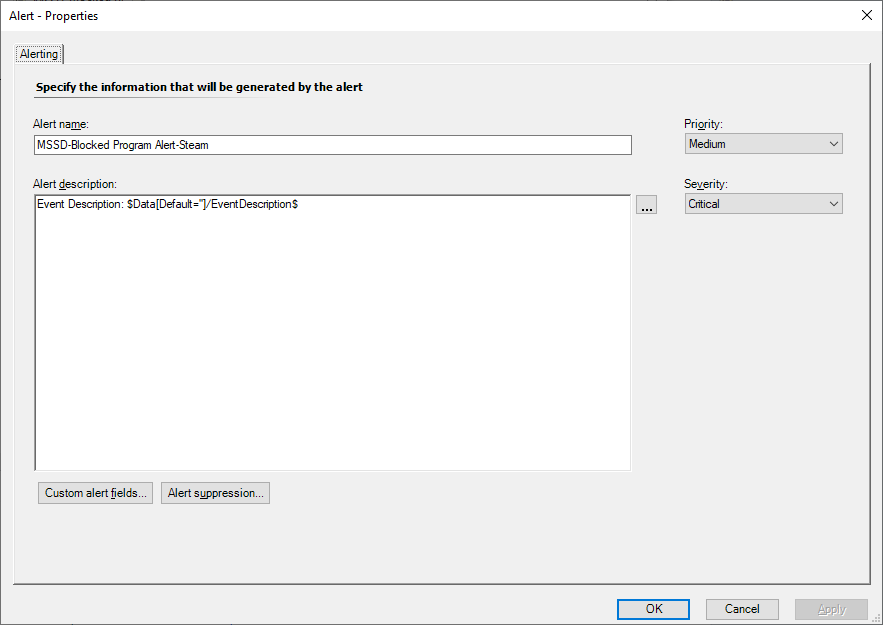
This is the alert response for the rule I created. I am monitoring an event that gets logged in the Security log, and I am looking for a specific word in the log. The log entry has a line that says "NewProcessName=C:\Steam\Steam.exe". This is what the e-mail shows: I tried HTML enrichment, and I get the same thing.
Alert: MSSD-Blocked Program Alert-Steam
Source: MyPC
Path: Not Present
Last modified by: System
Last modified time: 3/22/2022 4:43:09 PM Alert description: Event Description: A new process has been created.
Creator Subject:
Security ID: DOMAIN\User
Account Name: User
Account Domain: DOMAIN
Logon ID: 0xbbc6a
Target Subject:
Security ID: NULL SID
Account Name: -
Account Domain: -
Logon ID: 0x0
Process Information:
New Process ID: 0x3330
New Process Name: C
Token Elevation Type: %%1936
Mandatory Label: Mandatory Label\Medium Mandatory Level
Creator Process ID: 0x24c4
Creator Process Name: C
Process Command Line: