Hi TerryStringer,
According to your description, I'm afraid that the certificate is removed from your machine when you update windows, please follow these steps to check it:
- Type certificates in search box
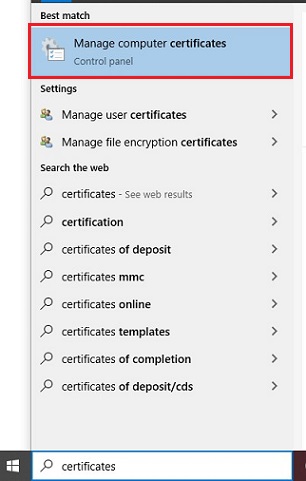
- Go to Person folder
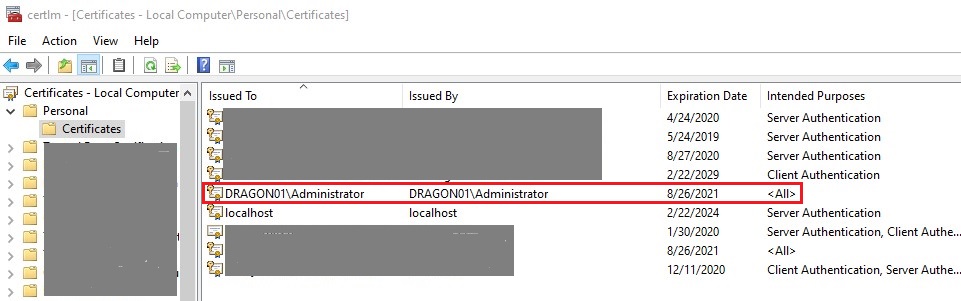
- Check if your certificate exists, if it exists, you could see it in 'select from store'
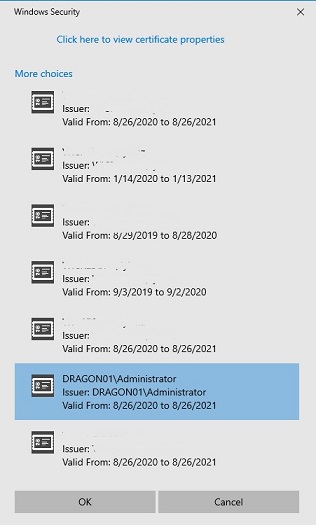
If it doesn't exist there, we suggest you need to re-install your certificate on your machine.
Best Regards,
Dylan