Hello @Ken Hackler
You can navigate to Azure Portal > Azure Active Directory > Users > Bulk Activities > Click on Bulk Invite and download the template. Below is how the template looks like:
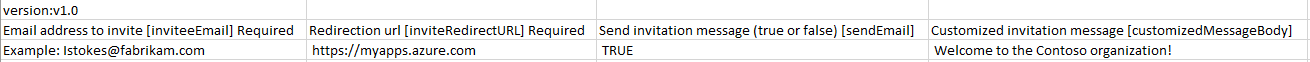
You can paste the email addresses under "Email address to invite [inviteeEmail] Required" column and upload the file under Bulk Invite option. This will set the email address of the invited users in the mail attribute as well.
If all the staff users are part of an Azure tenant, you can to to navigate to Azure Portal > Azure Active Directory > Users > Bulk Activities > Download Users and copy the mail column from the .csv file and paste all the email addresses under "Email address to invite [inviteeEmail] Required" column of the bulk invite csv file.
-----------------------------------------------------------------------------------------------------------
Please "Accept the answer" if the information helped you. This will help us and others in the community as well.
