
Hi GauravSinghGagwari-3810,
Per my test, I cannot reproduce this issue in your case.
Could you tell me more about the Central Administration Service not available in SharePoint Central Admin (or screenshot)?
Thanks,
Echo Du
This browser is no longer supported.
Upgrade to Microsoft Edge to take advantage of the latest features, security updates, and technical support.
I have recently installed SharePoint 2019 with single server role. There are 2 web applications as of now
i.e. One if for Central Administration (Created during installation) and 2nd one is created by me.
After few days, I cannot see Central Administration service in the Central Admin.
I ran install-spservice, but still it is not visible.
So should I run the product config wizard. And if yes then will it affect my existing web applications and site collections under that?
Will new Central Admin Web application and new url will get generated after running the config wizard?



Hi GauravSinghGagwari-3810,
Per my test, I cannot reproduce this issue in your case.
Could you tell me more about the Central Administration Service not available in SharePoint Central Admin (or screenshot)?
Thanks,
Echo Du

Please check the following to troubleshooting this issue:
1.You could run the following command in SharePoint Management Shell as an admin to check whether it has CA service:
Get-SPServiceInstance | Where-Object {$_.TypeName -eq 'Central Administration'}
2.Try to restart the "SharePoint Timer service" and "SharePoint Administration service". Check if it would work.
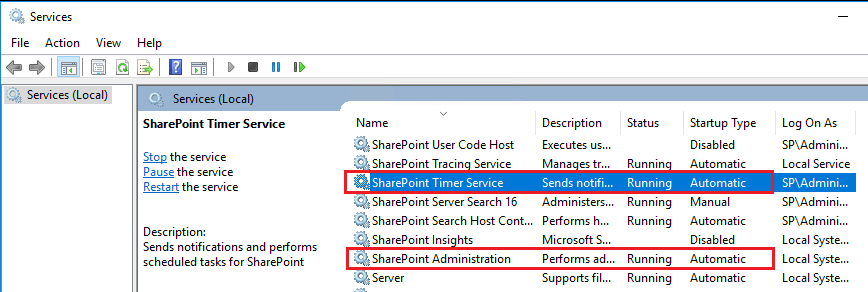
3.If above doesn’t work, try to run the configuration wizard, it would not affect your existing web applications and site collections. And it would not generate new Central Admin Web application unless you delete and recreate one.
Thanks,
Echo Du
If the response is helpful, please click "Accept Answer" and upvote it

hello, looks like something odd happened on your instance. If it is possible it will be simpler to install SP from scratch - you will have less problems in future. (When I configure dev env with single server role on VM image I usually create snapshots after each significant installation step - in order to be able to rollback to it if some step will fail. It saves a lot of time). Otherwise you have to try reinstall Central administration using Configuration wizard as it was suggested.