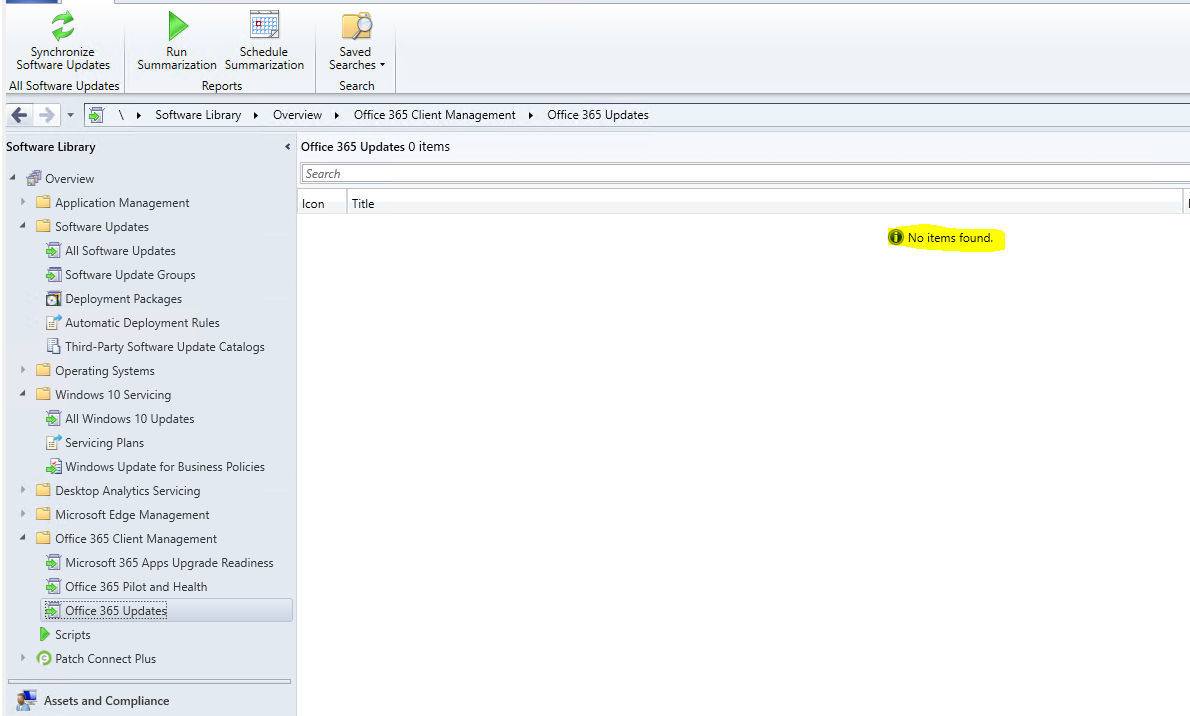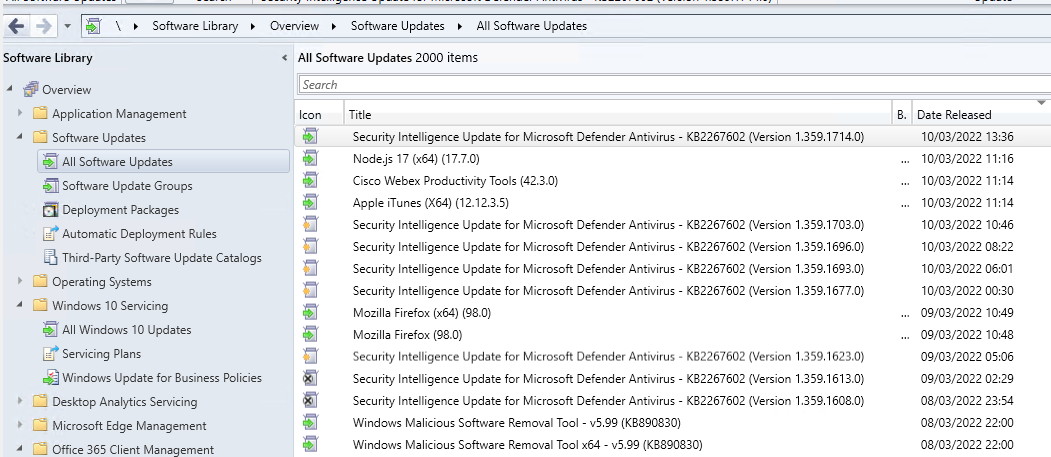Hi @Gareth Roberts ,
I test it in my environment, On the Products tab, under Office, select Microsoft 365 Apps/Office 2019/Office LTSC, on the Classifications tab, select Updates, and then the updates are shown as the following:
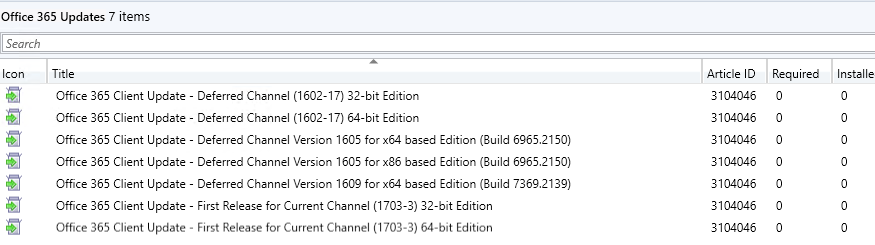
To enable Configuration Manager to manage Office updates, we need the following:
Microsoft Endpoint Configuration Manager (current branch)
Microsoft 365 Apps for enterprise, Microsoft 365 Apps for business, the subscription version of the Project desktop app, or the subscription version of the Visio desktop app.
Supported update channel version for Office. For more information, see Update history for Microsoft 365 Apps
Windows Server Update Services (WSUS) 4.0
You can't use WSUS by itself to deploy these updates. You need to use WSUS with Configuration Manager
The hierarchy's top-level WSUS server and the top-level Configuration Manager site server must have access to the following URLs: *.microsoft.com, *.msocdn.com, *.office.com, *.office.net, *.onmicrosoft.com, officecdn.microsoft.com, and officecdn.microsoft.com.edgesuite.net. For more information, see Office 365 URLs and IP address ranges and Internet access requirements.
On the computers that have the Office installed, the Office COM object is enabled.
Please check them, and refer to the article:
https://learn.microsoft.com/en-us/deployoffice/manage-microsoft-365-apps-updates-configuration-manager
If the answer is the right solution, please click "Accept Answer" and kindly upvote it. If you have extra questions about this answer, please click "Comment".
Note: Please follow the steps in our documentation to enable e-mail notifications if you want to receive the related email notification for this thread.