If sender and recipient mailbox are hosted on your Exchange online, you could connect to Exchange online with PowerShell then use command below to check about it:
Get-MessageTrace -SenderAddress ******@domain.onmicrosoft.com -RecipientAddress ******@domain.com -StartDate 3/11/2022 -EndDate 3/15/2022
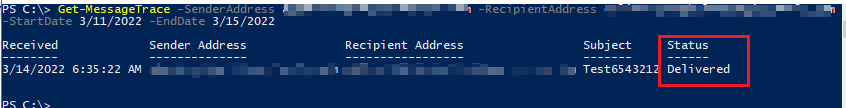
Please note, you can only use this cmdlet to search message data for the last 10 days.
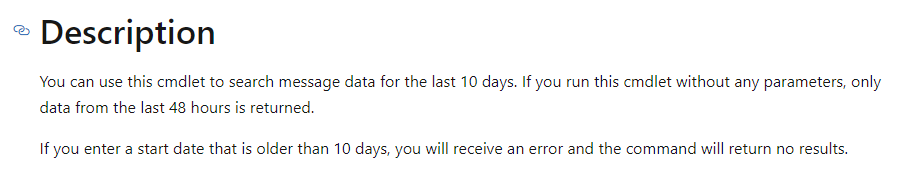
If this email was sent 10 days ago, you will need to use the Message trace report as michev provided.
If the answer is helpful, please click "Accept Answer" and kindly upvote it. If you have extra questions about this answer, please click "Comment".
Note: Please follow the steps in our documentation to enable e-mail notifications if you want to receive the related email notification for this thread.


